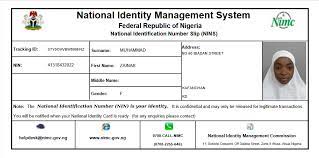Step-by-Step Guide On How To Print NIMC Slip Online can be accessed below :
To print the improved NIMC Slip online, you don’t have to visit any NIMC center nationwide to print your slip.
GoldenNewsNg has come across a better opportunity especially for those who have lost their NIMC slip and are unable to get a replacement because of the crowd in NIMC centers.
Below is the step-by-step method on how to print your NIMC Slip Online.
- Download the NIMC MWS app by going to either the apple store or google play store.
- URL to Google play store: https://play.google.com/store/apps/details?id=com.nimcmobile
- URL to Apple store: https://apps.apple.com/ng/app/nimc-mobileid/id1500621463
- After a successful login, navigate to the “I need a pin” menu and click on it.
- You would find your userID and OTP to login to the NIMC web portal on;
URL: https://myportal.nimc.gov.ng/
URL: https://dashboard.nimc.gov.ng/
- After a successful login to the web portal.
Navigate to the “Print Improved NIN Slip” menu and click to download your NIN Slip.
Your improved NIMC Slip wil be available on your device for printing.
Thanks for reading.