How to Stop Anyone From Adding You to WhatsApp Groups
Welcome once again to GoldenNewsNg, we shall be showing you How to Stop Anyone From Adding You to WhatsApp Groups for free.
Obviously, WhatsApp has become one of the simplest and safest applications to stay connected with friends and family.
It is very annoying waking up to see yourself into several groups without prior notice or permission.
So, if this is also the case for you, then here is a simple way to Stop Anyone From Adding You to WhatsApp Groups permanently.
You just need to enable Group Privacy settings on your smartphone and no one can add you into a WhatsApp group without your permission.
The new group privacy settings on WhatsApp are available on both Android and iPhone. Here is a step by step guide you can follow to enable Group Privacy settings on your smartphone and stop someone from adding you to WhatsApp groups.
But before you follow the below-given steps make sure that you have installed the latest version of WhatsApp on your device.
How to Stop Anyone From Adding You to WhatsApp Groups using Android
- Go to WhatsApp settings on your Android or iPhone
- Locate Account
- Now tap on privacy
- Finally, tap on Groups and select preferred options (My contacts, Everyone or My contacts except).
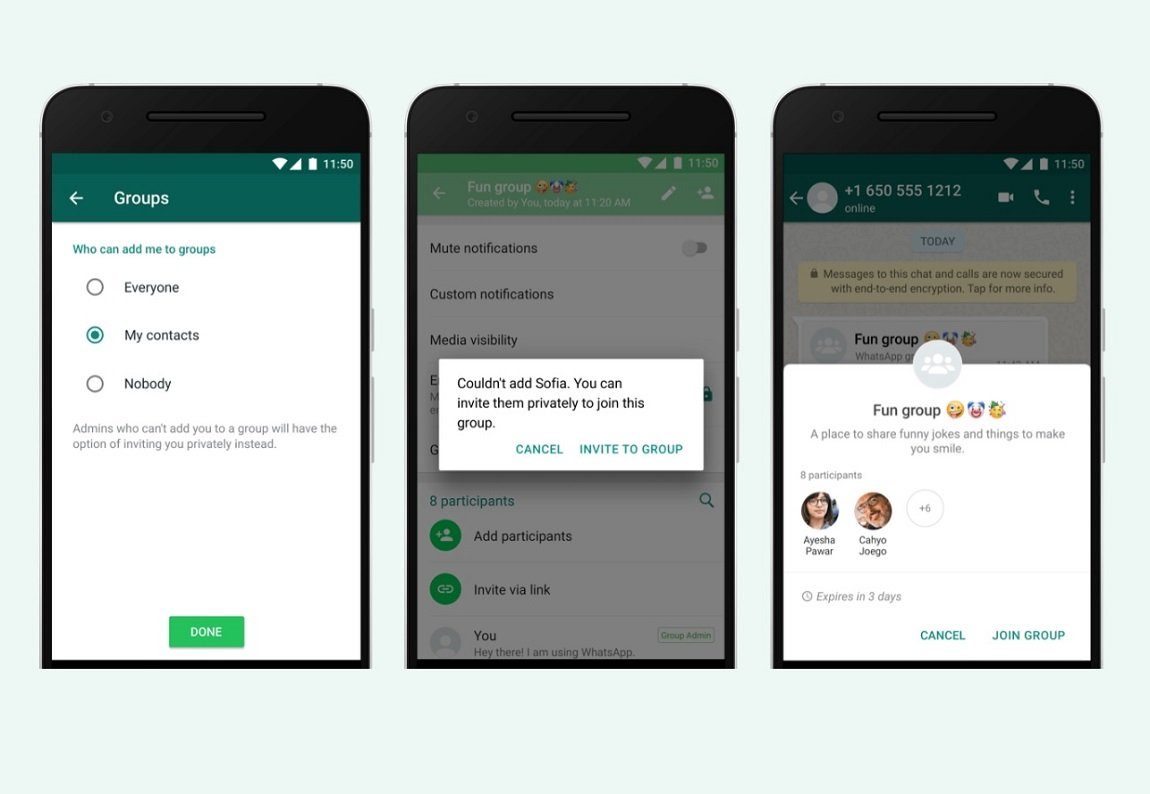
Once this is set, you can be sure only those who you want will be able to add you into any WhatsApp group, while others will only have to send you link to join the WhatsApp group.
Now it is left for you to accept WhatsApp group invitation or reject it.
How to stop others from adding you to WhatsApp groups on iPhone
Follow the below-given steps to stop others from adding you to WhatsApp groups.
Step 1: Open WhatsApp on your iPhone and on the bottom bar.
Step 2: From the given options tap Settings.
Step 3: Next, tap Account > Privacy > Groups.
Step 4: Just like Android you need to select one of the three given options, Everyone, My Contacts and My Contacts Except.






















