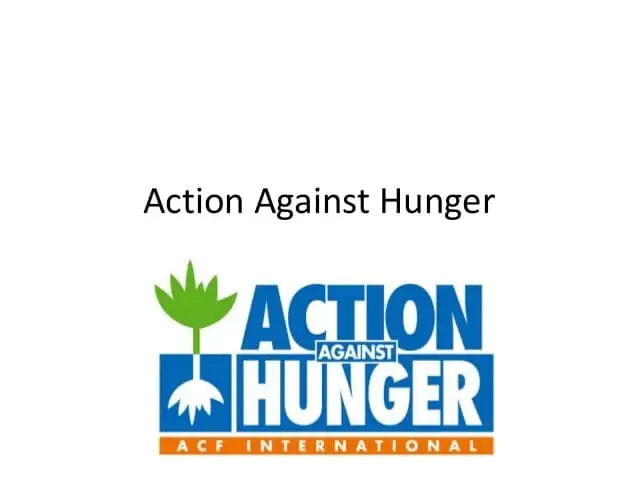8 Important Ways To Protect Your Social Media Accounts From Hackers
Eight (8) important ways to protect your social media accounts from hackers can be accessed below.
GoldenNewsNg understands that Social media accounts are essential for personal and business needs whether it’s in the form of running and managing your social media business pages, Youtube channel or anything else. People connect with families, share photos, videos and messages using social media.

However, with the development of generation and the usage of social media, various crimes and unethical behavior associated with the internet or social media also are taking new forms. The most popular crimes on social media consist of identity theft and phishing.
Here are few tips to protect your accounts against hacks and data breaches:
One of the first steps to protect your social media accounts from hackers is to use strong passwords. Don’t take any word as your password, but passwords that are hard to guess by your close friends and family. Do not use popular jargon that you share with other people.
Try to mix alphabets, numbers and symbols in your password and try as much as possible to change it often. You should choose a password that you can remember.
2. Use two-factor authentication on all accounts
Enabling two-factor authentication also known as 2FA is one of the best and most effective ways to protect your account.
Two-factor authentication allows web services secondary access to the account owner in order to verify a login attempt. In most cases, this involves a phone number and / or an email address.
When a new device or an Internet Protocol (I.P) address tries to log in to any social media account, you use your mobile phone to verify your identity by either clicking on a text or emailed link or typing in a number sent by an authenticator app. This prompts an account owner of any log in from anywhere around the world.
Many sites now offer two-factor authentication as a security measure. You log in with your username and password and are then asked to enter a validation code, usually sent by text message to your phone.
3. Create unique emails for your social media accounts
Create a dedicated email specifically for your social media accounts if possible. With this, if your social media accounts are compromised, the hackers won’t have access to any valuable information from your important personal emails.
4. Think twice about clicking on shortened links
You may receive a link from someone saying go there and earn income, or get free followers fast something like that and chances are those links may be a phishing link.
Phishing was a terrible issue on social media in the past, Scammers and hackers use this method to get people to reveal personal details like; passwords, debit card details and more. Internet users are now more careful with links they click now. If you click any link whatsoever, best be careful with the details you input so as not to give a hacker easy access to your social media accounts.
5. Use a password manager
All of these random, secure passwords may be difficult to remember, it’s helpful to use a password manager like LastPass or Dashlane to keep track of them for you. Many password managers can even generate randomized strong passwords for you and run security audits to let you know when passwords are weak or used across multiple accounts.
It’s understandable if you don’t wish to use any third-party app or site. You can save your password to Google drive or any secured place you alone have access to.
6. Know how many devices are logged into your account
Try as much as possible to always know how many devices are logged in to your social media accounts and where the devices are located. Once you notice any unrecognized device from a location you are not sure of, log that device out. On Facebook and other social media apps, you can find this at the “security and login” section in your settings. The screenshot below is an example of how this setting looks on Facebook.
7. Be careful when using Third-Party applications
Take inventory of your social media accounts to see if there are any third-party applications that you have granted access to your personal social media account. For instance, there are websites that require you to log in with a social media account. Make sure you are okay with what information they are accessing from your social profile/account as these can be gateways to your account for hackers. If there are any you do not use anymore, delete them.
On Facebook, for instance, you can check this at the “apps and websites” section in your settings. Remove any app or website you are not sure off. This applies to other social media platforms such as Twitter and Instagram.
8. Change your password regularly
Changing your password regularly adds an extra layer in the security of your account because it helps in preventing constant access, use of saved passwords, limits access gained by keystroke loggers and breaches to multiple accounts.
It doesn’t mean that you change your password every day or a week but if you detect unusual activity from your account or when a social site you have an account for is compromised in a data breach.