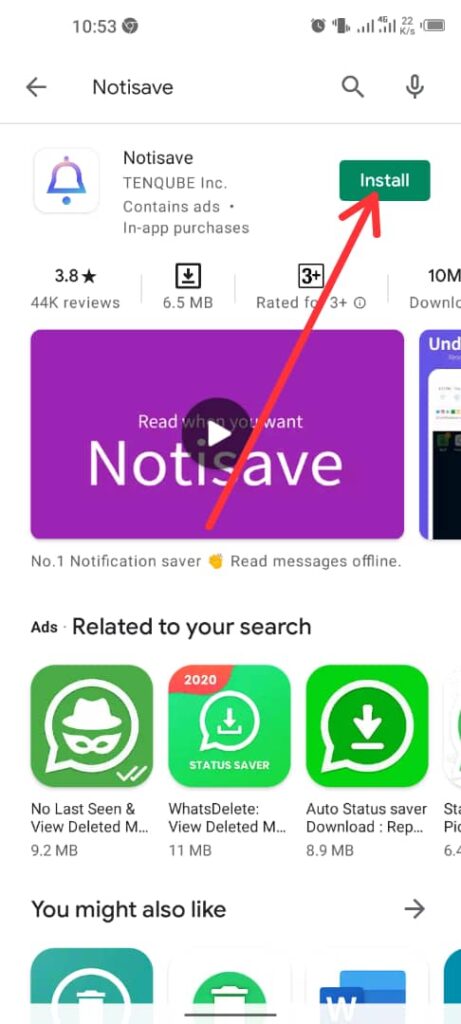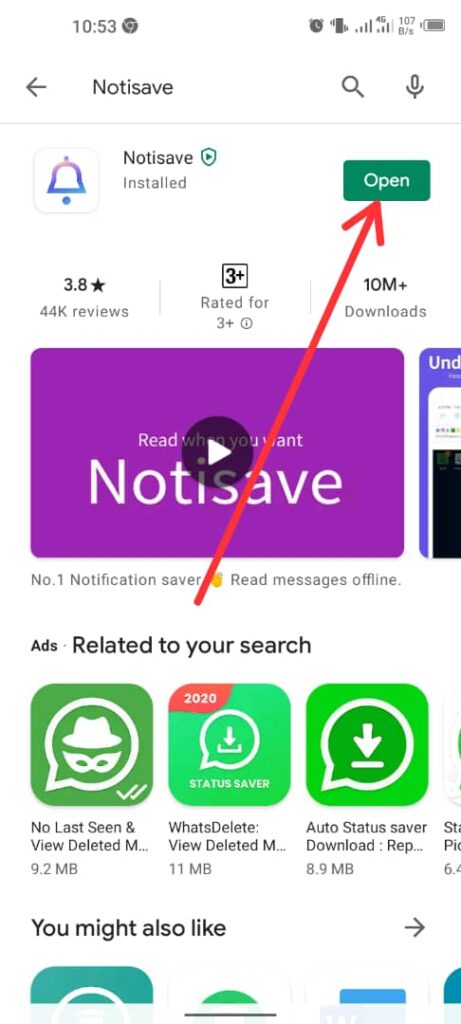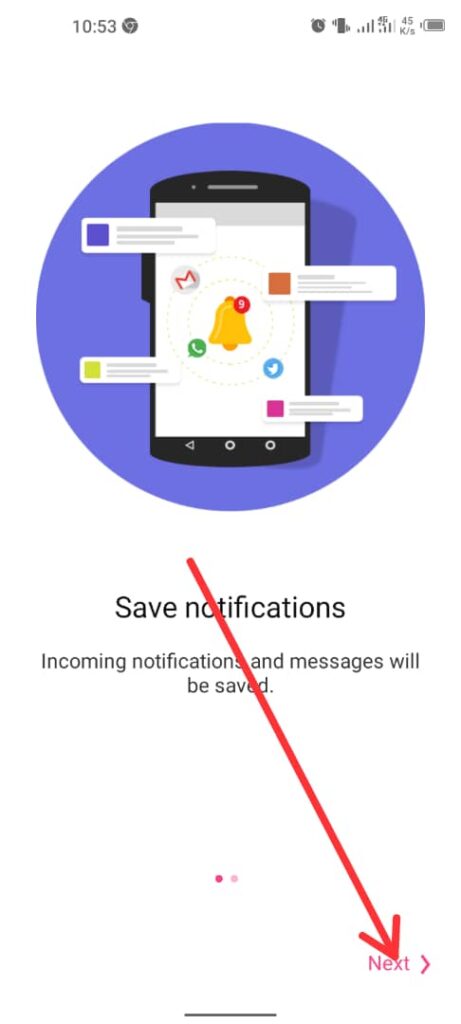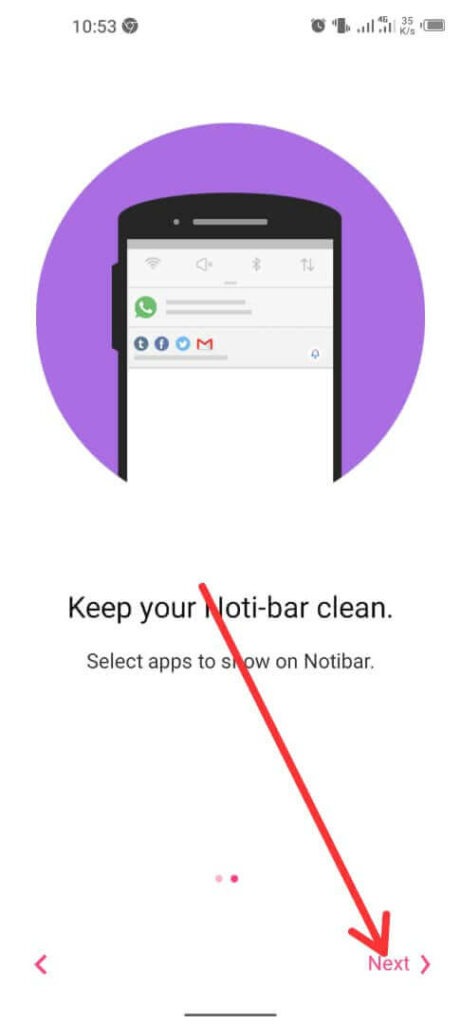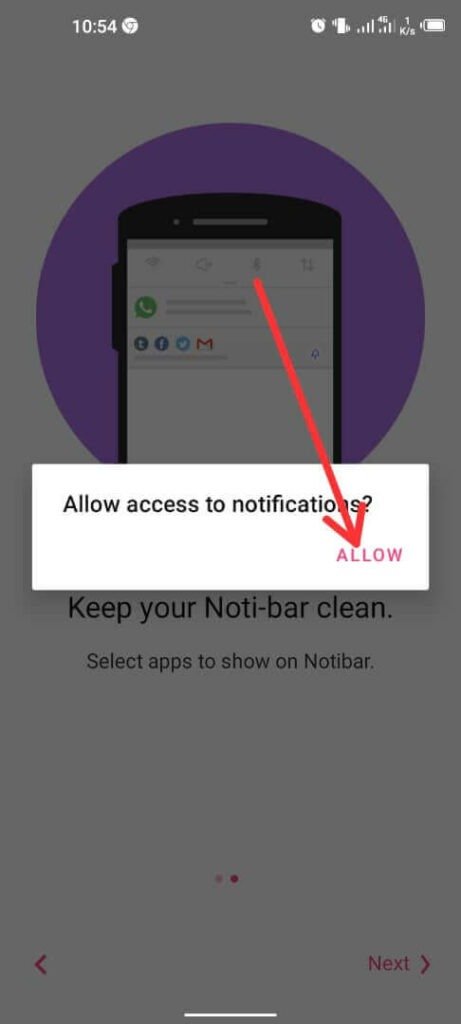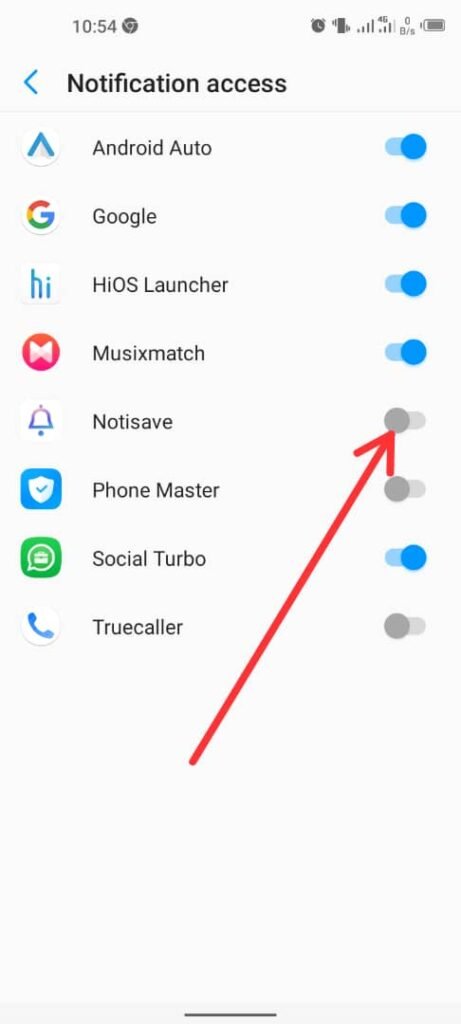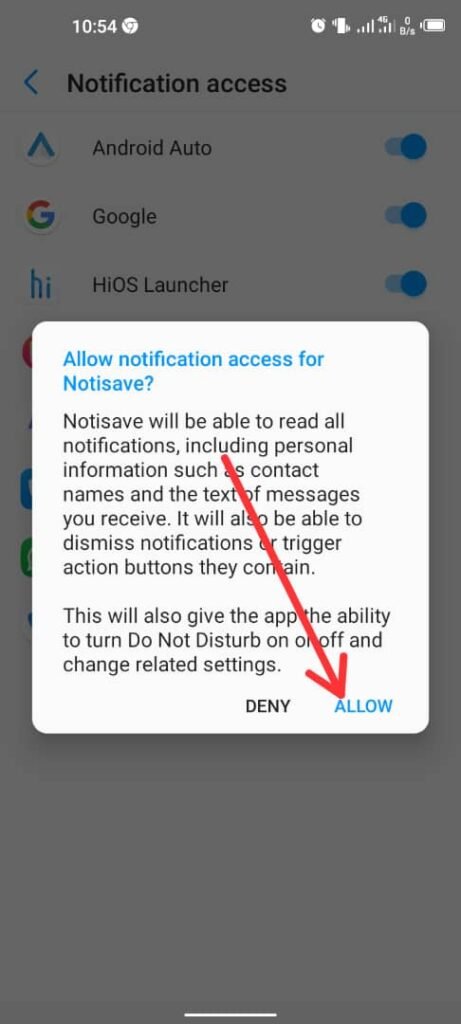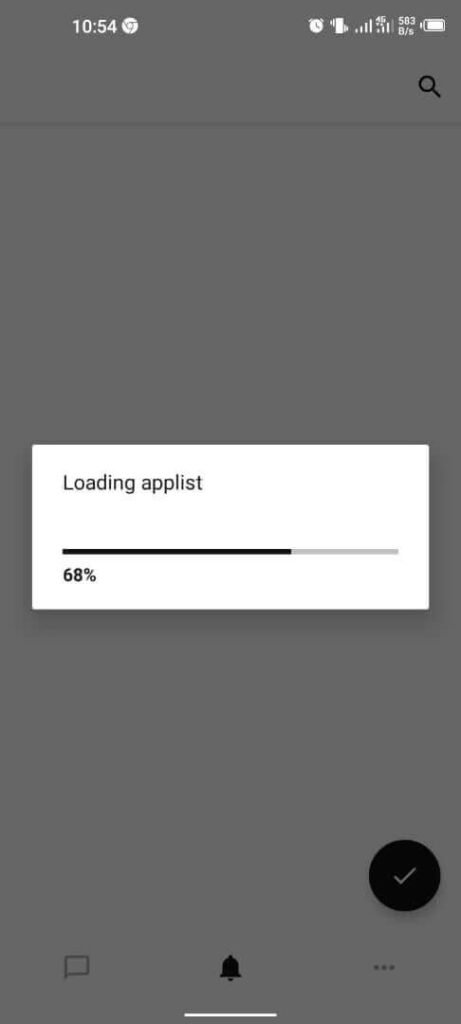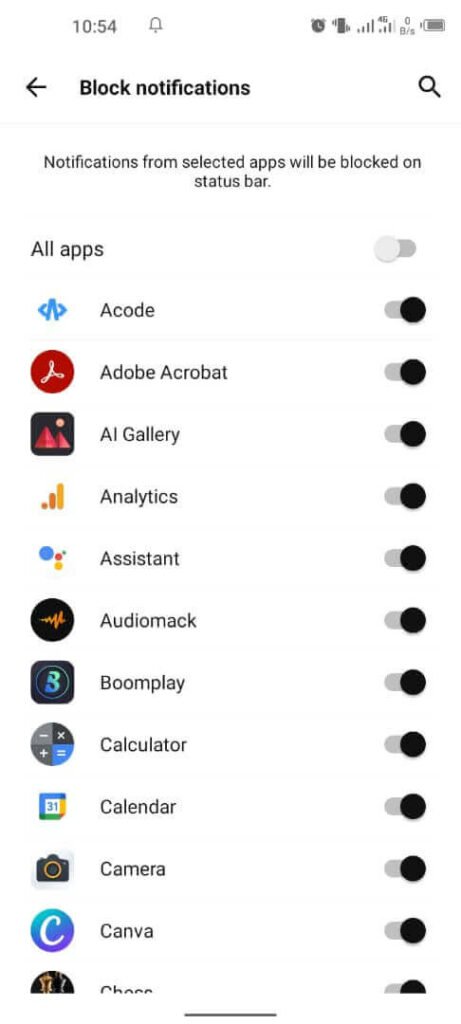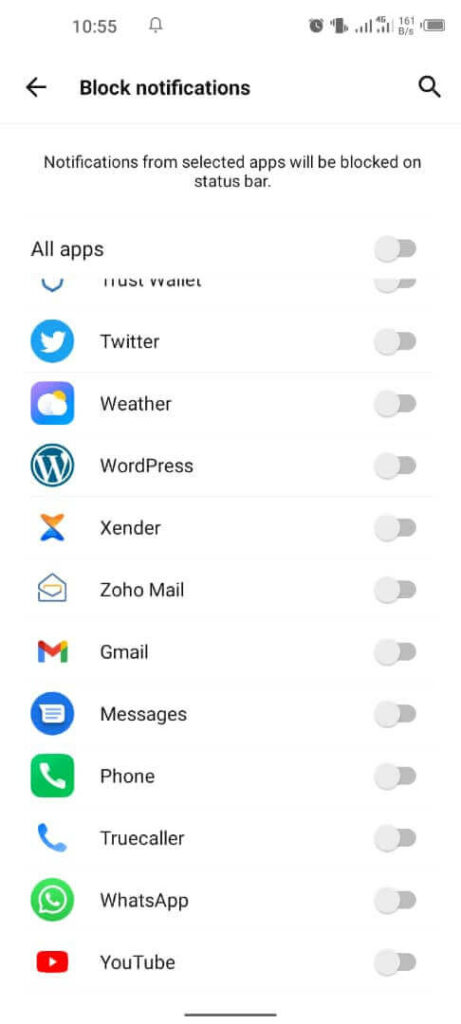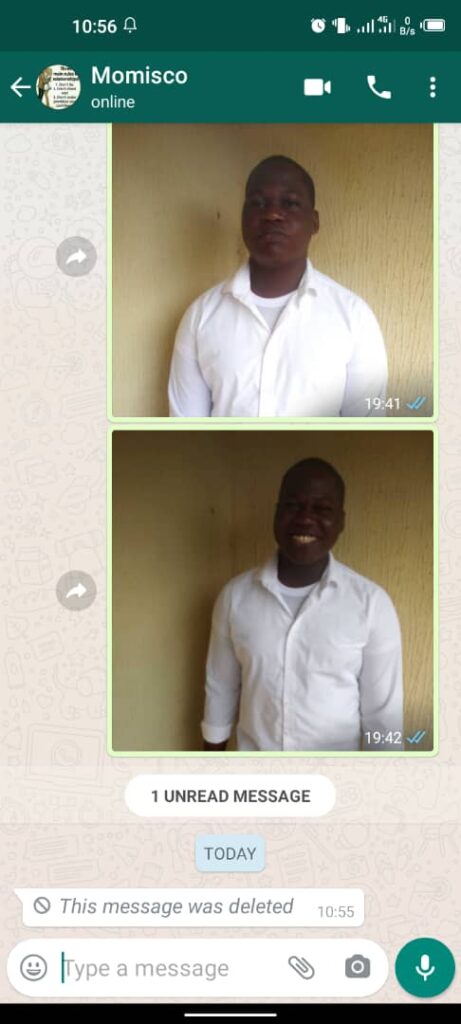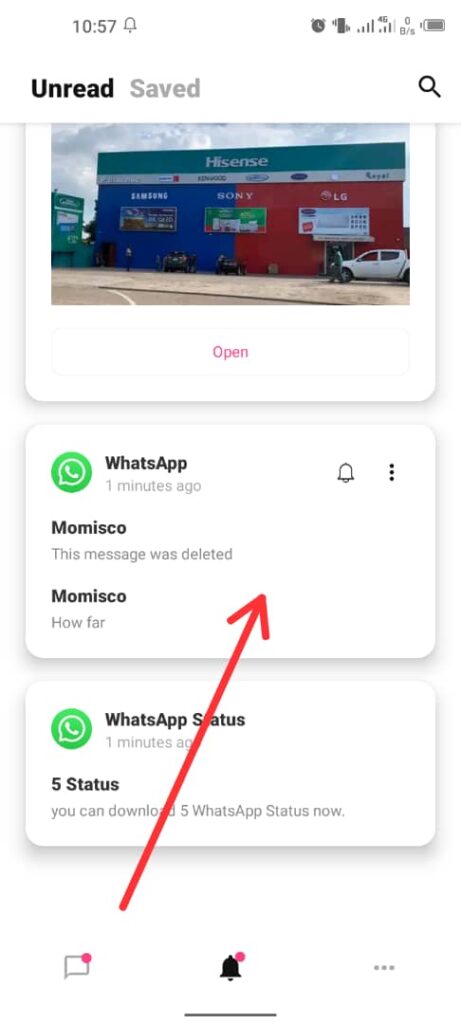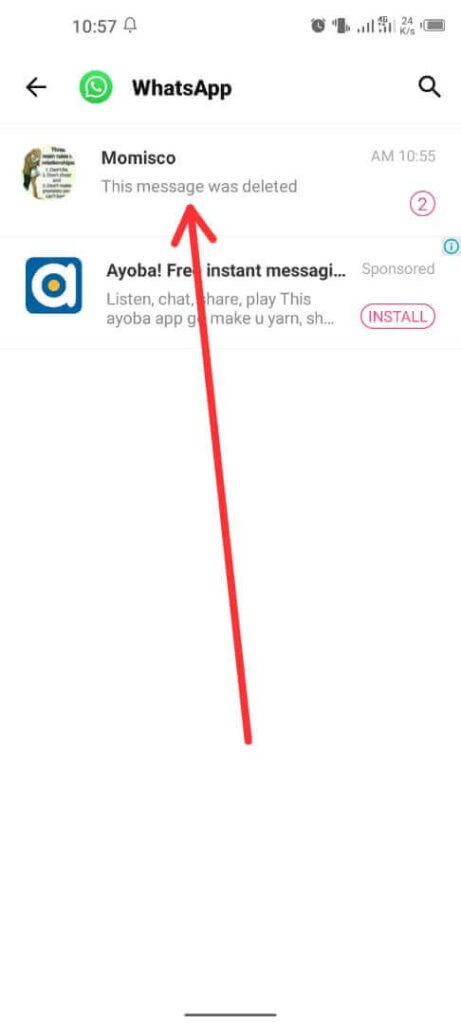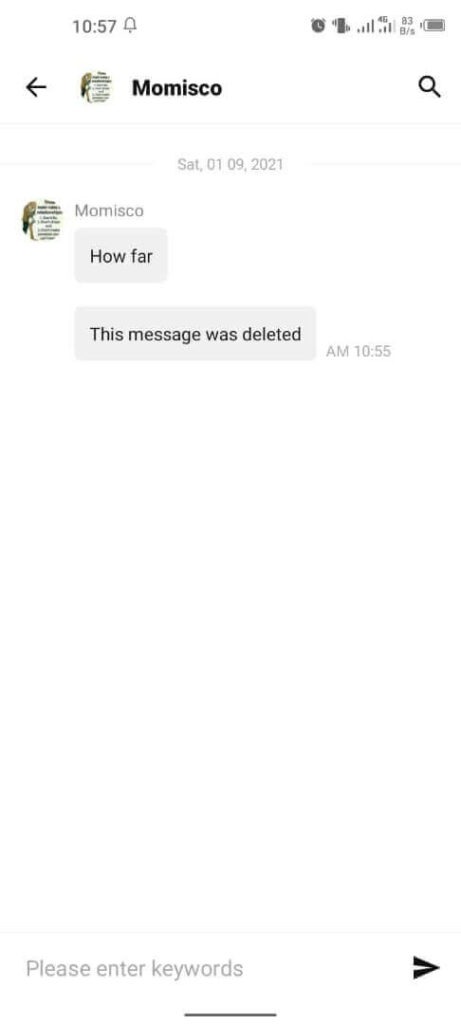How to Read Deleted Message on WhatsApp Messenger – New Update
It’s always annoying when you get that “This message was deleted” text, making you so curious to know what it is.
GoldenNewsNg has found an easy way to read deleted messages on WhatsApp, and it works well.
Everyone must have sent messages that they wished they hadn’t. Fortunately, WhatsApp allows those risky texts to be deleted before the recipient has the chance to see them.
In this post, I’ll share with you the step-by-step process How to read deleted messages on WhatsAppon your Android device.
How to read deleted messages on WhatsApp
step 1. Go to Playstore and download Notisave
Head over to Playstore, search “Notisave“, install the app, then open it.
step 2. Open the Notisave app and run some quick settings
Before you proceed to using this app, first make some important settings, which are allowing notification access, allowing access to media/file storage and turning off blocked notifications for all apps etc .
1. Allow access to notifications
3. Turn off blocked notifications for all apps
Notisave blocks your notification by default. Turn off blocked notifications for all apps, so you can see all your notifications as you normally would.
If you follow the above instruction, Whenever you receive a Whatsapp message that later gets deleted, head over to the Notisave app, look for the WhatsApp message section, select the contact you want to view their message and then click on it.
The original message you are looking for is always above the “This message was deleted” text.
And that’s all.
Note: you must receive the message as a notification or else you won’t see anything.
Conclusion
Note that Notisave has ads in it, but it’s also a great app because you can also use it to download your status pictures and videos.
Hope you find this message useful. Kindly share your thoughts in the comment section below and share this content with your friends.
Credit: Androidscroll