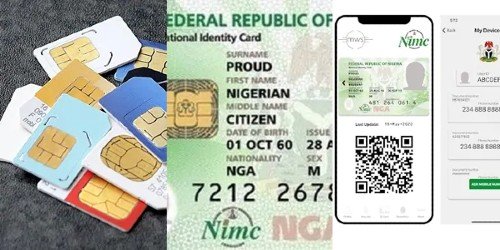Easy Steps to Link Your NIN to MTN, Glo, and Airtel SIM Cards as 72m Subscribers Barred from Making Calls can be accessed below.
After months of repeated extensions of deadlines, the federal government on Monday, April 4, ordered telecommunications companies to enforce compliance with its National Identification Number-Subscriber Identity Module policy.
In simple terms, the telecom companies were ordered to bar SIM cards that are yet to be linked with the National Identification Number (NIN).
Following the directive, over 72.77 million active telecommunication subscribers have been barred from making calls on their SIMs.
If you are one of those affected by the development, here is how to link your NIN with your SIM cards, according to the major phone networks in the country such as MTN, Glo, Airtel, and 9mobile.
How To Check If Your NIN Has Successfully Linked To Your SIM For All Networks In Nigeria Has Been Shared By GoldenNewsNg.
How to check if you have linked your NIN to your Airtel line
To check if you have successfully linked your NIN to your Airtel line, dial 1211#. Enter your 11-digit NIN and SEND.
You will receive a message that you have successfully submitted your NIN to Airtel.
Below are the simple steps to ascertain if your NIN has been linked to your MTN, Glo, Airtel and 9mobile SIM card;
How to know if you have linked your NIN to your MTN line
The easy way to check this on MTN Network is to dial *785#
After dialing the USSD code, it will show you an option to enter your NIN.
Enter your 11-digit NIN. After entering the number, tap “SEND,” button, it will display this message; “Yello! your NIN has been successfully received. Kindly note that this is subject to verification, as all NINs will be validated by NIMC. Thank you.”
Note: If you are not sure that your NIN has been linked to your MTN SIM, try it again until you see the “successfully” message as shown above.
How to check if you have linked your NIN to your 9mobile line
To check for 9mobile line : Dial this USSD code: 2008#.
you will be given two options to verify if you have linked your NIN to your 9mobile SIM or you just want to link it. Press “1” and SEND to verify.
A message would be displayed that you have successfully linked your NIN to your SIM.
How to check if you have linked your NIN to your Glo line
Glo network sends a message to users whose NINs have been successfully received.
Dial *109#, you will be ask to enter your 11-digit NIN, followed by your first name and last name. After that the following message will be displayed; “Dear esteemed customer, your NIN has been successfully received. Thanks“.
Note: you can do this more than once if you are not sure if you have linked your NIN to your Glo line before.
How to link your NIN to your MTN Number
- Visit the Customer NIN Capture https://mtnonline.com/nin/
- You will see the form where you will fill in your full name.
- Then put your MTN Mobile Number
- Type your NIN
- Fill in your email address
- Then click on ‘SUBMIT’ button
Linking NIN with MTN number via short code
- Dial *785#
- Input the 11 digits NIN, then send
- You will be notified if the linking is successful or not
How to link your NIN to your GLO Number
- Send UpdateNIN (put space) NIN (put space) First name (put space) and Last Name to 109
How to link your NIN to Airtel Number
- Dial *121*1#
- Input your 11 digit NIN
- You will receive a text message saying it’s successful
How to link your NIN to 9mobile Number
- Visit the website https://9mobile.com.ng/nin
- Click on the green space with ‘verify and link your NIN now’
- Enter your mobile number and fill the requirements
Conclusion
Once you receive message or notification from your mobile network that you simply have “successfully” submitted your NIN to them, you have got nothing to stress about.
The National Identity Management Commission, (NIMC) will verify the NIN, after which your mobile network will send message to you informing you that it’s successful.