4 Working Tips To Recover Hacked Facebook Account
If you have been the victim of a hacked Facebook account and wish to get your account back, here is a step-by-step tutorial on how to do it. Facebook hacking is now a common occurrence, making everyone wary about joining the social media platform.
Following recent occurrences of hacked accounts and hackers utilizing hacked accounts for fraudulent purposes, GoldenNewsNg has devised yet another brilliant way for recovering hacked accounts in just five simple steps. Tips To Recover Hacked Facebook Account
RECOMMENDED(READ ALSO) : 8 Important Ways To Protect Your Social Media Accounts From Hackers
Block The Hacked Facebook Account By Reporting:
Mark in his own end has made it quite easy to either block the hacked account immediately by telling 5 – 10 friends to report the hacked account. By doing so, the said hacked Facebook account will be taken off permanently on facebook.
READ ALSO: New Glo Unlimited Free Browsing Cheat
But just if you wish to recover the account back, here is what to do.
In Just 5 Minutes, You Can Recover Your Hacked Facebook Account
Please read the procedures below before attempting to recover your hacked Facebook account.
Tips To Recover Hacked Facebook Account
Step 1:
Now select the “Your account has been compromised” option.
Then enter your email address, login name, full name, or the phone number associated with your account.
Facebook will now look for persons who fit your criteria.
If you still can’t find your account, try entering a different name than the one you used before and searching again.
Example:
If you entered your phone number and it didn’t work try entering your email or Login name.) Your email is most preferable.
Second Step :
Another thing you can do after you have figured that your account has been hacked is change your password.
— Go to “Settings and Privacy.”
— Select “Password and Security”
— And then click on “Change Password”. Make sure that you remember your previous password.
On the same “Password and Security” page, you can also check the list of devices where you are logged in to. Click on a list titled “Where You’re Logged in.” If you find that there is a device that does not belong to you or a system that you have not used, you should immediately remove your account from that system.
— Click on Suspicious log in
— Select Secure Account
— Then follow the steps that Facebook will show as you proceed to secure your account.
You could also get in touch with Facebook through the support page.
— Go to the Password and Security page
— Click on “Get Help”
— Then report that your account has been hacked.
If the hacker has logged you out of your Facebook account, go to Facebook.com/ hacked. You will be asked to enter your phone number that is linked to your Facebook account. If the number that you enter matches with your registered number, Facebook will help you regain access to your Facebook account.
READ ALSO:Driver’s License – How To Obtain New Or Renew Old Driver’s License Online
Step 3 :(Credit Droidvilla)
Best Method In Getting Your Hacked Facebook Account Recovered
What happens if the hackers already changed my Facebook phone number and email which is to be used for the recovery process?
Definitely your phone number and email must have been changed by the Facebook hackers and obviously this is a bad one, but there is certainly hope for you as we are going to be using a recent case study of a victim in getting to show you how to go about the recovery process of the hacked facebook account if the hackers has already changed the email and phone number linked to hacked facebook account.
 |
| Testimony of the hacked account |
READ ALSO:
- Open your Gmail account linked to the hacked Facebook account
- Now find a mail in regard to the recent change of password sent to your by Facebook (You should be able to see the message if your gmail was linked to your facebook account).
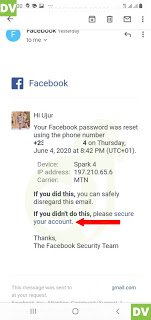
- Tap on Secure Your Account and you will be redirected to facebook checkpoint whrre you can review all recent changes of your hacked facebook account.

READ ALSO : How to Read Deleted Message on WhatsApp Messenger – New Update
- After hitting the continue button, you will be given three quick options to recover back the hacked facebook account.

- Select identify photos of friends and proceed. (Recommended) or you choose any of your choice.
- After successfully identifying all 5 photos of friends, you will be redirected to another screen.
- Select and delete the phone number and email of the hacker

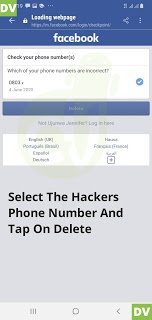
- On successfully doing all this, you will be redirected to a fresh page thanking you for making a review of the hacked facebook account.
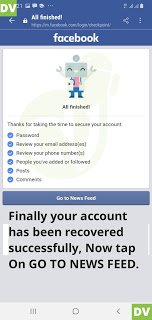
- Now tap on Go to news feed and the hacked facebook account is recovered successfully.
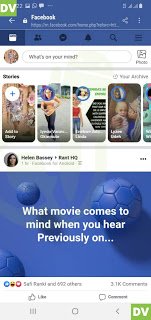
Hacked facebook account recovery successfully
READ ALSO: How to block Unity bank atm card with USSD Code
Image Summary on How to recover hacked facebook account
| Recover hacked facebook account 1,2,3 |
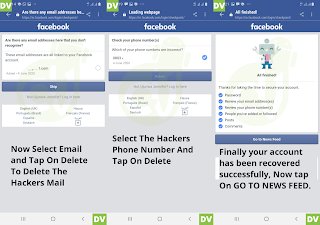 |
| Recover hacked facebook account 4,5,6 |
We are 100% certain this is definitely going to work if and only if your Gmail was linked to the hacked facebook account.
How Do You Report a Facebook Account That Is Impersonating You?
You may come across a Facebook profile that uses your photo and name to pretend to be you. If you or a friend notices such an account, take the following steps:
- Go to the account’s profile that is impersonating you.
- If you can’t find it, try searching for it by name or asking your friends to provide you the profile’s link.
- Click the three dots on the cover photo after clicking on the profile.
- To report the account impersonating you, tap the Report button and follow the on-screen instructions.
READ ALSO: Apps to Convert Airtime to Cash in Nigeria 2022
How to Secure Your Facebook Account
Whether you’ve been a victim of a hack or not, it’s critical to keep your Facebook account secure. You can do it with the help of some tips and methods. This is what you must do:
Two-factor authentication is recommended.
Facebook has implemented a two-factor authentication option to help you secure your account. When you visit your Facebook account from a mobile device or a computer, you can use this feature to enter a specific login code to validate your login attempt. To use this functionality, follow these steps:
- Select Security and Login Options.
- Scroll down and click Edit next to Two-factor authentication.
To activate this feature, select the chosen security mechanism and follow the on-screen instructions.
Get Notifications About Unknown Logins
Users can also configure alerts for unrecognized logins from their Facebook account. When someone tries to log in from a new device or web browser, this security feature will notify you. The warnings provide details about the location where the login attempt was performed.
Here’s how to make it work:
- Select Security and Login Settings from the Settings menu.
- Click Edit after scrolling down to ‘Get warnings about unrecognized logins.’
- Choose where you want your alerts to come from, such as by email or a Facebook notification from a recognized device.
- The option will be enabled once you click Save Changes.
Users can also configure alerts for unrecognized logins from their Facebook account.
When someone tries to log in from a new device or web browser, this security feature will notify you.
The warnings provide details about the location where the login attempt was performed.
Here’s how to make it work:
- Select Security and Login Settings from the Settings menu.
- Click Edit after scrolling down to ‘Get warnings about unrecognized logins.’
- Choose where you want your alerts to come from, such as by email or a Facebook notification from a recognized device.
- The option will be enabled once you click Save Changes.
Please kindly use the share button to help recover someones hacked facebook account.




















