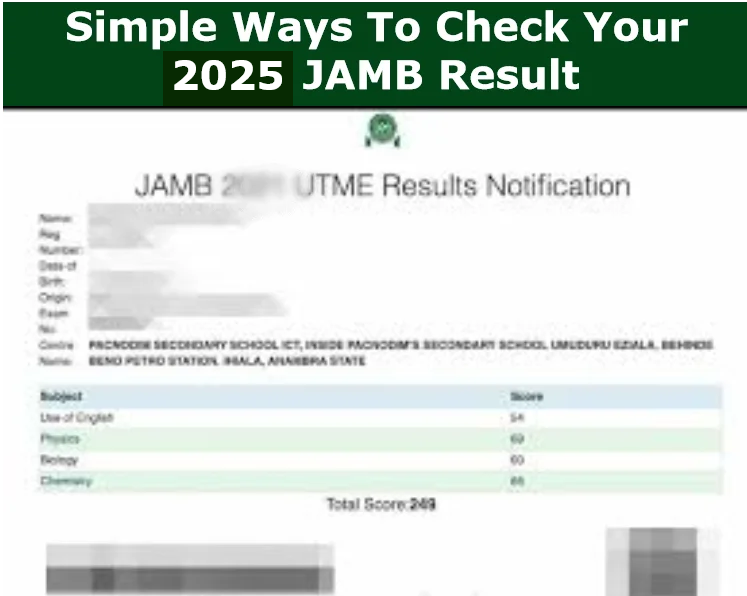Well done on finishing your JAMB UTME! While you wait for your results, here’s a quick and easy guide to help you check your 2025 Jamb Result in simple steps.
In This Post
How to Check JAMB Results Online
Step 1: Visit the JAMB Result Portal
Go to the official JAMB result-checking portal.
Step 2: Enter Your Details
Input the phone number used during registration or your registration number.
Step 3: Click on “Check My Results”
Your JAMB result will be displayed instantly. You can screenshot or print it for future reference.
Step 2: Receive Your JAMB Score
JAMB will send your result as an SMS in a few minutes. If you don’t get a response, try again later.
After you receive your result, you’ll need to log into the JAMB portal to print your result.
Common Issues When Checking JAMB Results
1. “Result Not Available” Message
Your result may still be processing. Try again later.
2. “Result Withheld” Message
Your result has been withheld by JAMB.
2. Incorrect Phone Number
Only the phone number used during JAMB registration can receive results via SMS.
3. Network Issues
If you experience delays, check your internet connection or SMS balance before trying again.
What to Do After You Check JAMB Results
After seeing your results, here’s what you should do next:
- Compare your score with the cut-off marks for your chosen university/polytechnic.
- If you meet the required score, prepare for post-UTME screening or admission processes.
- If your score is lower than expected, consider options like a change of institution or course.
How to Print Your JAMB Result Slip
Some schools require an official JAMB result slip for admission processing. Here’s how to get it:
- Visit the JAMB e-facility portal.
- Log in with your email and password.
- Select “Print Result Slip”, make the required payment, and download your slip.
How to Check JAMB Admission Status
After checking your results, you should also monitor your admission status:
- Go to JAMB CAPS.
- Click on “Check Admission Status” and follow the instructions.
- Accept or reject the offer once your school grants you admission.
Frequently Asked Questions (FAQs)
When will the JAMB results be out?
JAMB results are usually released within 48 to 72 hours after writing the exam.
Q: My result isn’t showing. What should I do?
A: Wait and try again later. Some results take longer to be processed.
Q: Can I check my result without internet access?
A: Yes! Use the SMS method by sending “UTMERESULT” to 55019.
Q: Can I check my JAMB result with a different phone number?
A: No. You must use the phone number registered with JAMB.
Q: Can someone check my JAMB result for me?
Yes, but they need to have your registration/login details and internet connection/airtime.
Q: How do I print my JAMB result slip?
Visit the JAMB e-facility portal and log in with your email and password.
Select “Print Result Slip”, make the required payment, and download your slip.
Q: What do I do if I’ve forgotten my registration number?
Check your registration slip or send “RETRIEVE” to 55019 from your registered phone number.
Q: How do I check my JAMB admission status?
Go to JAMB CAPS on the JAMB portal, click on “Check Admission Status”, and follow the instructions. Accept or reject the offer once your school grants you admission.
What is the JAMB result code?
If you’re checking your JAMB result through SMS in 2025, send “UTMERESULT” to 55019.
Useful JAMB Contacts for Support
If you still experience issues after trying a few times, reach out to JAMB through these official channels:
- Jamb Website: www.jamb.gov.ng
- JambTwitter/X Handle: JAMBHQ
- Support Centre: info@jamb.gov.ng
- JAMB Support Lines: 08166335513 or 08123658955
- You can also go to the closest JAMB office to you and speak to a representative at the SERVICOM desk.