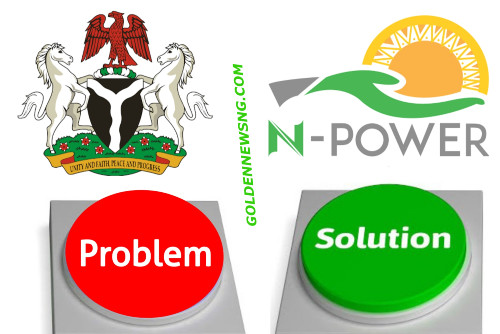How To Get Access to Npower Deployment tab Despite the Removal can be accessed below.
You are not the only one if the deployment tab on your N-Power Nasims dashboard has disappeared as a result of the recent updates that have been made to the portal; in fact, you are not alone. In this post, we will walk you through the steps necessary to view the deployment section even if the tab has been removed.
Nobody is aware of the reason that prompted to the removal of the deployment tab. But if you want to check the status of your N-Power deployment, all you need to do is pay attention to the information that is provided below.
The deployment tab has not been entirely removed from the Nasims portal, the fact of the matter is. It is just tucked away in a secret location, but don’t worry; we will instruct you on how to find it.
- Visit https://nasims.gov.ng/login
- To log in, please enter your email address and password.
- Go to ‘Overview’
- scroll down to Find the section labeled “Personal Details,” then click the “Edit” button.
- You’ll find the deployment tab right next to the overview tab in the navigation bar.
- Click on ‘Deployment’ tab to view your status.
Npower Deployment
Do you think this will help? I would greatly appreciate it if you’d please share with your friends on social media
They have already officially started the deployment of the new system. After logging in to your dashboard, navigate to the overview tab, and then click the edit button. You’ll find the deployment in that location.