How To Create JAMB Profile 2023 and How to Access JAMB CAPS Portal has been explained below.
JAMB Profile 2023 : Are you searching for How can I check my JAMB profile?, How do I create JAMB profile?, Can I create JAMB profile online?, Can I register for JAMB without NIN?, JAMB profile account creation?, When is the right time to link email to JAMB?, JAMB profile creation problem. This article will answer all your questios about JAMB Profile Creation and accessing CAPS Portal.
WHat to Expect on The Home Screen of Your JAMB Profile Efacility Page
Once you’ve completed your registration with the Joint Admissions and Matriculation Board (JAMB), your JAMB Profile account becomes your main point of contact with the organization. While JAMB registration centers may have helped with your registration, you won’t need to visit them again unless you need to make changes to your course or institution, subject combination, or sit for the JAMB exam.
However, most tasks such as accepting or rejecting admission offers, checking admission status, printing JAMB original results, and accessing JAMB indemnity forms can be completed through your JAMB Profile. To access your JAMB Profile, you’ll need to visit the JAMB efacility page and log in using your registered email address and password.
Upon logging in, you’ll be taken to the home screen of your JAMB Profile efacility page. This is where you can access a variety of features and tools related to your JAMB registration and admission process. Let’s take a closer look at some of the key features you can expect to find on this page.
Personal Information
Your personal information will be displayed on the home screen of your JAMB Profile efacility page. This includes your full name, date of birth, and other relevant details you provided during registration. It’s important to ensure that this information is accurate, as it will be used for all official JAMB correspondence.
Admission Status
You can check your admission status through your JAMB Profile. This feature allows you to view your current admission status, as well as any previous admission offers you may have received.
Admission Letter Printing
If you’ve been offered admission, you can use your JAMB Profile to print your admission letter. This document will be required for your registration at the institution of your choice.
Result Slip Printing
Your JAMB Profile also allows you to print your JAMB result slip, which contains your scores for the UTME exam. This document is required for various admission processes.
Profile Code
Your JAMB Profile code will be displayed on the home screen of your efacility page. This code is required for various JAMB processes, including UTME registration, change of course/institution, and correction of data.
By utilizing the features on your JAMB Profile efacility page, you can easily manage your JAMB registration and admission process from the comfort of your own home.
Now that we’ve explained what you will have access to on your home page of the jamb e-facility portal, lets talk about What Is JAMB Profile
What Is JAMB Profile
Your JAMB Profile is a comprehensive account of all the information you provided during JAMB registration, including your First and Second Choice School and JAMB Subject Combination. This profile also includes your Profile code and Bio-data, such as your Name, Gender, and Local Government of Origin. Creating this profile is a crucial step in registering for JAMB.
Previously, creating a JAMB Profile and registering for JAMB were two separate processes. However, to safeguard students’ data, JAMB streamlined the process and now requires a National Identification Number (NIN) to create a JAMB profile code. This eliminates the need for personal information such as Name, Date of Birth, and Address.
Once you have your JAMB profile code, you can obtain your E-pin and successfully register for JAMB. Creating your JAMB profile is simple, requiring only six minutes and N50 on the phone number used to register for JAMB. It is important to note that you do not need data to create your profile.
Below is a step by step process to follow when creating your JAMB profile for 2023/2024 JAMB…
Currently, the process of linking your Email to JAMB can only be done at an Accredited Center. At the center, you will be provided with a login password that you can use to access your JAMB profile. So, if you are yet to link your email account kindly proceed to any jamb office nearby and do so.
To continue the process of creating your JAMB profile, follow the steps below:
- Ensure you have your JAMB profile code and the SIM card you used to register for JAMB.
- Create an email address if you don’t already have one. You can choose any email service provider that you prefer, such as Gmail, Yahoo, or Outlook.
- Open your web browser and go to the JAMB official website.
- Look for the “Create Account” or “New User” option on the JAMB website and click on it.
- You will be redirected to the JAMB registration page. Fill in the required information, including your JAMB profile code and the email address you just created. Make sure to provide accurate and valid information.
- Create a strong and secure password for your JAMB profile. Make sure to choose a password that you can easily remember but is difficult for others to guess.
- Complete the remaining registration steps as prompted on the website. This may include providing additional personal information and verifying your email address.
- Once you have successfully completed the registration process, you will receive a confirmation message or email.
- Visit an Accredited Center designated by JAMB to link your email address to your JAMB profile. This step is important to ensure the security and integrity of your profile.
- At the Accredited Center, provide the necessary details, such as your JAMB profile code, email address, and any other required information. They will assist you in linking your email address to your JAMB profile.
- After the email address is linked to your JAMB profile, you will be provided with a login password. Keep this password secure and confidential.
- You can now log in to your JAMB profile using your email address and the given login password. From there, you can access the various features and benefits associated with your JAMB profile.
Remember to follow any additional instructions or guidelines provided by JAMB during the profile creation process.
OR
1. Send SMS Text containing your Email To 55019 or 66019
Enter the Email address with which you want to use to access your JAMB CAPS as the content of your message and send to 55019 or 66019
2. Open your Mail App To Check the Password Sent To you
Once you click on send, login to your Email account (Gmail, Yahoo Mail or Hotmail) to see the Password sent to you by JAMB. The begins with “Cand” as the initial.
By receiving your Profile password, you have successfully completed the process of creating your JAMB profile, but that is not all…
3. Visit JAMB eFacility Page And click Create e-facility account/login

The next thing to do is visit JAMB Efacility page @https://portal.jamb.gov.ng/ and click on “Create e-facility Account/Log in” button just at the top of the page, you will be taken to a page where you will be asked to fill in your Email address and Password.
4. Enter Your Email Address And Password and Click on The Login Button
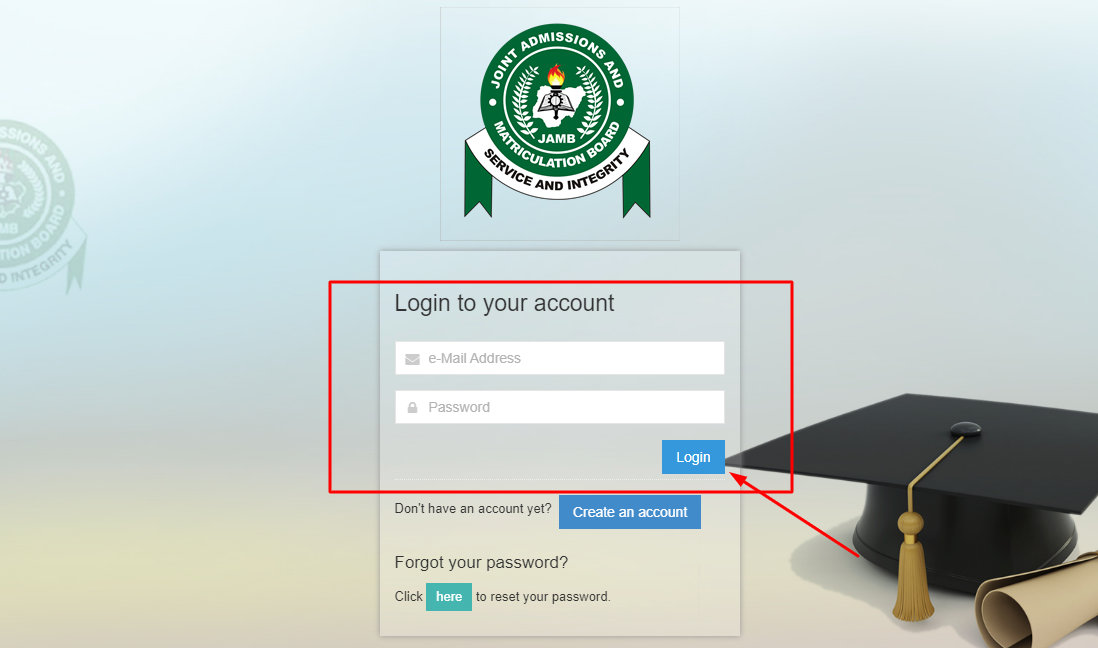
The email address you are to enter here is what you sent as text message to 55019 or 66019 while your password is what was sent to your as mail through JAMB.
Fill the right box with the appropriate information (Email address and Password) and hit the login button.
Once you hit the login button you will be taken immediately to your JAMB profile home page as shown in the image below, where you can now check your Admission Status, Check UTME result, Regularize admission and lots more…
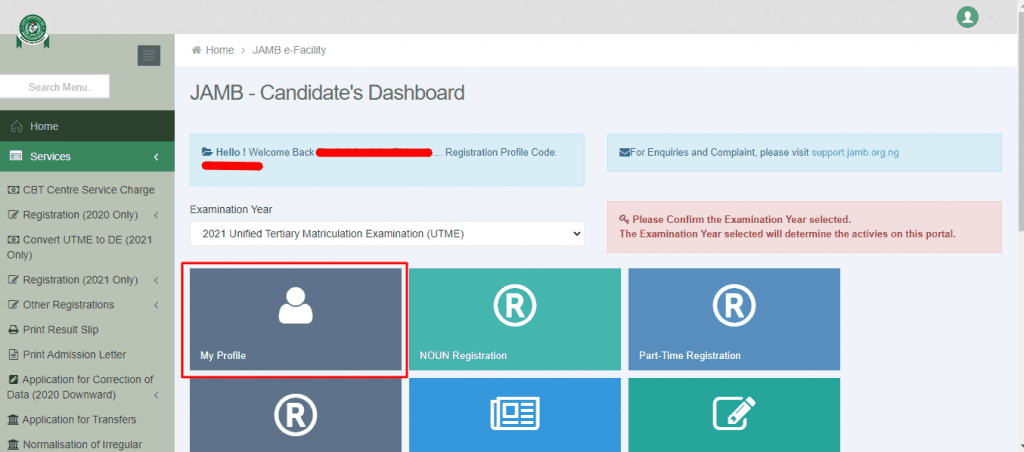
How To Recover Lost JAMB Password
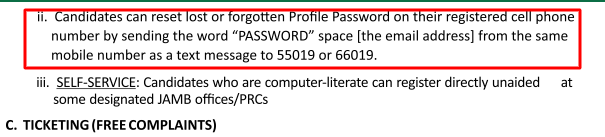
If for some reasons you misplaced or forgot the password to your JAMB profile, to get it back simply check your Email address where the Password was first sent to or send the word “PASSWORD” space [the email address] from the same number you used to register for JAMB to 55019 or 66019.
You can also use the forget password option on the login page to your JAMB profile to change your Password
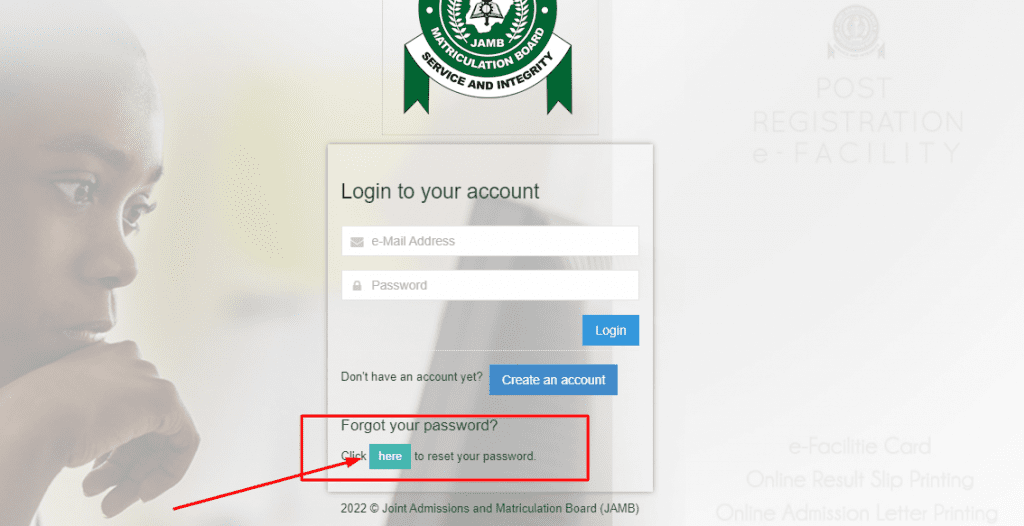
Why Should I create JAMB Profile?
As I mentioned earlier, creating your JAMB profile is as important as JAMB registration itself, I have highlighted some reasons why you should consider creating your JAMB profile if you have not yet…
- You cannot Accept or reject JAMB Admission on Caps if you don’t create your JAMB profile and properly link it.
- Students who may want to apply for JAMB Change of Course/Institution, correct an error or two in their JAMB Bio-data cannot do so
- Allows you to check your JAMB result with ease
- With it, you can print your JAMB Original result for clearance or whenever the needs for it arise
- JAMB Regularization is also done through the profile you created for JAMB.
With these few reasons, I hope you now see the reason to kick start the JAMB profile creation process.




















