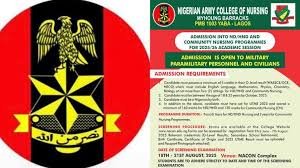Guidelines And Instructions For The WAEC Digital Certificate Platform
The West African Examinations Council (WAEC) has introduced a convenient way for candidates to access their WAEC certificates through the WAEC digital certificate platform. If you’re unfamiliar with this service, read on for instructions and guidelines on how to benefit from it.
Recently launched by WAEC, the Digital Certificate Platform is a web and mobile-based application designed to facilitate the request, access, sharing, and verification of certificates for candidates, institutions, individuals, and organizations.
The platform also provides assistance in retrieving forgotten WAEC examination numbers. To access the platform, visit www.waec.org.
Why Download or Access the Digital Certificate Software Application?
You might be wondering why it’s important to download the digital certificate software. Here are three key reasons why downloading this software can be beneficial:
- Quick Access to Certificates: By downloading the software application, you gain faster access to your certificate. Previously, obtaining a WAEC certificate often involved delays, but now you can access it more efficiently.
- Instant Certificate Confirmation: The digital certificate platform offers a convenient method for confirming certificates without the need to visit WAEC offices. It also provides organizations with a reliable way to verify certificates.
- Examination Number Recovery: If you’ve forgotten your WAEC examination number, the platform has you covered. You can now recover your examination number by using this app.
How the WAEC Digital Certificate Platform Works
The WAEC Digital Certificate Platform facilitates the assessment, confirmation, and sharing of online WAEC certificates. Below are guidelines on how to create an account, fund your wallet, access/store certificates, confirm them, and share them on the WAEC DigiCert Platform.
- Create Your Account: The first step is to create an account, which allows you to access and confirm your certificate. Provide the necessary information to identify and personalize your account. There are two types of accounts you can create: Certificate Access and Certificate Confirmation.
- Access a Certificate: Use the DigiCert platform to access your WAEC certificate. Once accessed, the certificates will be stored in your profile and can be shared with anyone at any time. You can easily share your accessed certificate with institutions and organizations on the WAEC Digital Certificate platform.
- Confirm a Certificate: The WAEC Digital Certificate Platform enables institutions and organizations to easily and instantly confirm the authenticity of candidates’ certificates.
- Examination Number Recovery: If you’ve misplaced your examination number during the access process, you’ll need to provide the candidate name used during registration for the WAEC examination. This information will allow the platform to recover your examination number.
- Wallet Funding: To successfully access, share, and confirm certificates through your wallet, you need units available in your wallet. Each unit costs N250, and the required number of units or total payable amount depends on the service accessed. You can fund your wallet using credit/debit cards.
The Number of Units, Cost of the WAEC DigiCert Services
WAEC DigiCert Services Total Number of Units for Service Total Cost/Fee Charged (Amount to Fund Wallet) Assess a certificate 30 Units ₦7,500 or $30 Retrieve Exam Number 12 Units ₦3,000 or $12 Share a certificate 14 Units ₦3,500 or $14 Confirm a certificate 7 Units ₦1,750 or $7 Request confirmation of certificate 14 Units ₦3,500 or $14 6. Submitting an Inquiry: After submitting your inquiry, you will receive an email notification from the support team acknowledging the receipt of your request. They will inform you that your inquiry has been received and is currently being attended to.
How the WAEC Digital Certificate Platform Works (Sections/Categories)
The WAEC Digital Certificate Platform operates through two main sections/categories: Certificate Access and Certificate Confirmation.
- Certificate Access: The Certificate Access section allows individual candidates to easily access soft copies of their original WAEC certificates using mobile and web devices. It provides a convenient and quick way for candidates to retrieve their certificates.
- Certificate Confirmation: The Certificate Confirmation section is specifically designed for institutions and organizations. It enables them to authenticate and validate WAEC certificates for individuals by confirming their authenticity.
N/B: For video tutorials on how to use the application, you can refer to YouTube.
How to Create an Account
To create an account on the WAEC Digital Certificate Platform, follow these steps:
- Visit the platform’s homepage and click on the “Create Account” option.
- Provide the necessary information to create your account.
- Once your account is activated, you can proceed to access, share, and confirm WAEC certificates.
How to Fund Your Wallet
To ensure successful access, sharing, and confirmation of certificates through your wallet, follow these steps:
- Go to your profile and access the wallet menu.
- Choose the “Fund Wallet” option.
- Specify the number of units you wish to purchase.
- Enter the required payment details to fund your wallet.
- The number of units you purchase depends on the amount you want to add to your wallet.
N/B: You can fund your wallet using credit/debit cards.
How to Access Your Certificate (Assess and Store)
To access and store your WAEC certificate, follow these steps:
- Log in to your account using the credentials provided during account creation.
- Fund your wallet with the required number of units to access your certificate. The cost for accessing the certificate is ₦7,500 or $30 for international transactions.
- Provide the necessary information, such as the examination year, examination type, and candidate examination number.
- Access your certificate.
- Save the accessed certificate in your account for future use.
N/B: Accessed certificates are stored in your account, allowing you to download and share them whenever needed.
How to Confirm Your or a Candidate’s Certificate
To confirm a certificate on the WAEC Digital Certificate Platform, follow these steps:
- Log in to your account.
- Fund your wallet with the required number of units. Confirming a certificate requires 7 units, amounting to ₦1,750.
- Click on the “Confirm Certificate” option.
- Provide the necessary details to view the certificate.
- Click to confirm the certificate’s authenticity.
To Share a Certificate:
- Log in to your account using the provided credentials.
- Fund your wallet with the required number of units to share a certificate. Sharing a certificate requires 14 units, costing ₦3,500 ($14 for international transactions).
- Provide the required information, including the examination year, examination type, and candidate examination number.
- Access your certificate.
- Choose the certificate you want to share (for non-confirmation requests).
- Enter the recipient’s email address.
- Click the share button to send the certificate.
OR
- Click the “Request for Confirmation” button (for confirmation requests, i.e., sharing the certificate with an institution or organization).
- Select the certificate you want to share.
- Enter the institution’s details, including the name, email address, country, and location address.
- Click the share button to send the certificate.
N/B: You can share your accessed WAEC certificate multiple times with different contacts, provided your wallet has sufficient units. However, the platform allows sharing certificates per contact one at a time.
How to Download the WAEC Digital Certificate Software Application (DigiCert) for Android, iOS, and Computer Devices
To download the WAEC Digital Certificate Software Application (DigiCert) on your Android, iOS, or computer device, follow these steps:
For Online Download via Assessed Certificate:
- Log in to your account using the provided credentials.
- Fund your wallet with the required number of units to access your certificate. Accessing the WAEC certificate costs ₦7,500 or $30 for international transactions.
- Provide the necessary information, such as the examination year, examination type, and candidate examination number.
- Access your certificate.
- Click on “Download” to save it on your mobile device or computer.
For App Download:
- Open the Google Play Store on your Android device or the Apple Store on your iOS device or computer.
- Search for “WAEC DigiCert” using the search button.
- Click on “Install” to download the WAEC Digital Certificate Software App on your device.
- Open the app to access its features.
We hope that this comprehensive guide has provided you with all the necessary information about the WAEC Digital Certificate Platform. If you have any further questions, feel free to ask in the comment section, and our support team will respond to you promptly.