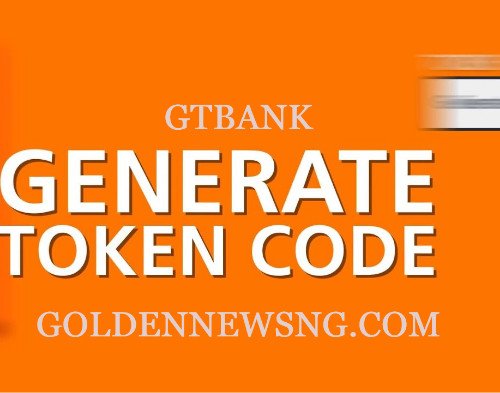How To Generate Gtbank Token For Internet Banking
GTBank internet banking has advanced to the point where transactions can now be completed using both a hardware token and a soft token. Normally, a hardware token device must be purchased; however, when a transaction is completed, a soft token is generated at no cost.
What Is GTBank Token and its Use?
The Token is required to authorize your transaction when completing transfers via internet banking. Tokens are a collection of codes that are used to verify internet banking transactions on the GTBank platform. Finally, the GTBank USSD code can be used to generate the token.
How to get new GTBank token
The GTBank token is a small device. It is very simple to obtain. Simply go to any GTBank branch and tell them you want the token. They will give you a form to fill out. Following completion of the form, they will charge your account a specific amount representing the cost of the token. The cost fluctuates over time; you must confirm this with GTBank.
After receiving the token at any GTBank branch, you must first register it online. You will not be able to use the token for any transactions until you register it online. After registering, you must wait approximately 24 hours before you can use the token.
- To register for the token, go to the GTBank Internet Banking Platform. You must enter your account number as the username and select a unique password.
- Next, check the left side of the screen for the help menu and select Settings.
- Enter the token ID you were given by GTBank, making sure not to include any hyphens. Tick the box next to “Acknowledge” and then click “Continue.” The number is written behind the white panel on the back of your token.
- GTBank will send you an SMS confirming that you have completed the token acknowledgement process.
- After 24 hours, you are free to conduct any online transaction with the token. For any online transactions, you can use the GTBank Internet Banking Platform or the GTBank mobile app..
Steps On How to Create Gtbank Token For Internet Banking with GTBank
- Dial 7377# from the cellphone number you registered with GTBank.
- Enter the GTBank account number you intend to use to complete the transaction.
- The “Primary Account Number (PAN)” on your GTBank card is the final six digits.
Another Steps On How to Create Gtbank Token For Internet Banking with GTBank
- Dial *737# from your bank’s registered phone number.
- Select ‘11” to navigate
- Select “8” to generate a token
- Enter the required information. Your token can be used to complete and authenticate any pending transactions immediately after it is generated.
- Please keep in mind that the token is only good for one minute.