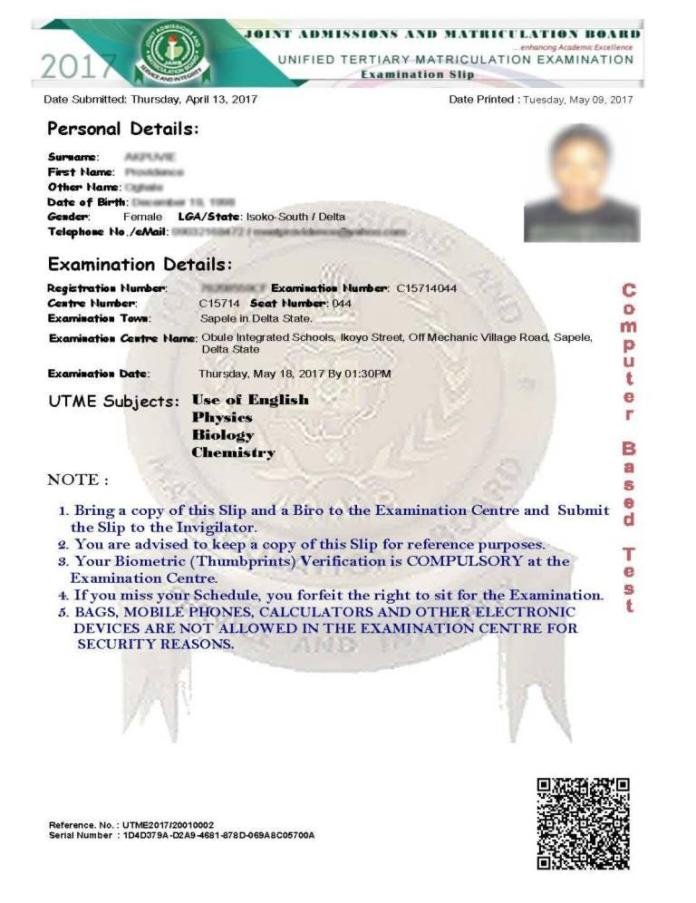How to Read Deleted Messages On WhatsApp, A Secret Guide
Have you ever been eagerly waiting for a juicy message on WhatsApp, only to be disappointed when you see that dreaded notification – “This message was deleted”? Fortunately, there are ways to read deleted WhatsApp messages. In this article, we’ll explore three methods to retrieve deleted WhatsApp messages.
Method 1: Check Notification History
If you are an Android user, you can follow these simple steps to read deleted WhatsApp messages by checking the notification history:
- Go to your phone’s ‘Settings’.
- Scroll and tap on ‘Apps & Notifications’.
- Select ‘Notifications’.
- Tap on ‘Notification history’.
- Toggle the button next to ‘Use notification history’ to turn it on.
- Once the notification history is turned on, you will be able to see notifications of WhatsApp messages even if they are deleted.
Method 2: Use Third-Party App
You can also use third-party data recovery apps available online to read deleted WhatsApp messages. One of the applications that you can use is “Get Deleted Messages.” Follow these steps to read deleted texts on WhatsApp using a third-party application:
- Download and install the ‘Get Deleted Messages’ application from the Google Play Store.
- Grant all the required permissions the application asks for.
- Whenever a message is deleted on WhatsApp, simply open the app to check the deleted message.
Notably, the application will ask for permission to run in the background and access notifications and storage.
Method 3: Use Saved WhatsApp Backup
While this method can be a hassle, it can be useful if you want to retrieve several deleted messages at once. Here are the steps to follow:
- Open WhatsApp and go to ‘Settings’.
- Tap on ‘Chats’.
- Select ‘Chat Backup’.
- Tap on ‘Back Up Now’ to create a backup of your chats.
- Uninstall WhatsApp from your device.
- Reinstall WhatsApp and follow the prompts to log in to your account.
- During the setup process, you will be prompted to restore your chats from a backup.
- Select the backup that contains the deleted messages you want to retrieve.
- Once the restore process is complete, you will be able to see the deleted messages.
Restoring a backup will bring back all the chats that were saved in the backup. To make sure you don’t lose any new messages you’ve received since the backup was made, create a new backup after retrieving the deleted messages.
Conclusion
By following the methods outlined above, you can recover deleted messages on WhatsApp and find out what the sender originally wrote. Whether you choose to check the notification history, use a third-party app, or restore a backup, you can recover deleted messages and keep your WhatsApp conversations intact. So, next time you see the dreaded “This message was deleted” notification, don’t worry! You have options.