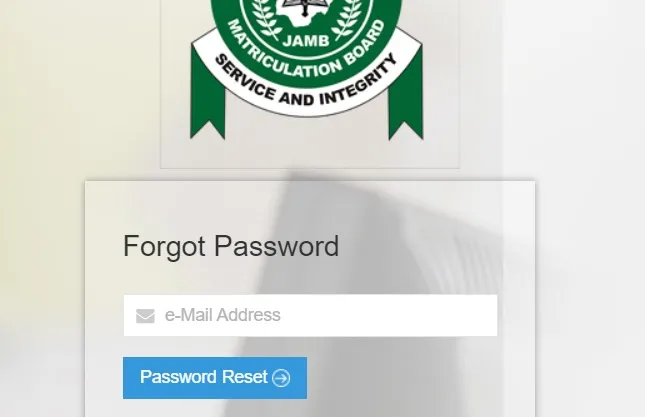How to Reset your Jamb password
Every step of your academic journey in Nigerian tertiary institutions, from accepting admission offers to updating your details, hinges on seamless access to your JAMB profile. However, a forgotten JAMB password can lock you out, disrupting crucial activities. This comprehensive guide focuses on resetting your JAMB password, ensuring you maintain access to your profile without any hitches.
The Crucial Role of a Strong JAMB Password
A strong JAMB password is your safeguard against unauthorized access to your sensitive educational data. Crafting a secure JAMB password, one that contains upper and lower case letters, numbers, and symbols, is crucial. Avoid predictable choices, such as personal names or dates, to enhance the security of your JAMB profile.
How to Reset Your JAMB Password

Regaining control over your JAMB profile through a JAMB password reset can be achieved through several methods, including email, SMS, or JAMB’s support services. Follow these meticulously detailed steps to reset your JAMB password effectively:
1. Via Email: Resetting Your JAMB Password
- Head to the JAMB e-facility portal at JAMB Portal.
- Opt for the “reset your password” feature.
- Input the email associated with your JAMB profile and confirm.
- Await an email containing a secure link to reset your JAMB password, then follow the guided instructions.
2. Via SMS: Easy JAMB Password Reset
- Text “Password [Your Email Address]” to 55019 from the phone number linked to your JAMB profile. Example: “Password kunlechikeahmed@gmail.com” to 55019.
- The email should match the one used during your JAMB profile creation.
- A new JAMB password will be dispatched to you via SMS for a minimal fee of N50.
3. JAMB Support: Assistance in JAMB Password Recovery
- For direct assistance, visit the JAMB support service at JAMB Support and submit a request for a JAMB password reset.
It’s essential to remember that the email and phone number linked to your JAMB profile play a critical role in the JAMB password reset process. These details must be accurate and readily accessible to facilitate a smooth JAMB password reset.
A Closer Look at JAMB
Founded in 1978, the Joint Admissions and Matriculation Board (JAMB) is pivotal in facilitating admissions into Nigerian universities, polytechnics, and colleges. The adoption of the Computer-Based Test (CBT) model in 2013 was a significant leap towards modernizing the examination process, significantly reducing malpractices and aligning with international educational standards. This evolution highlights the necessity of a secure JAMB password for accessing various JAMB services, emphasizing digital literacy among candidates.
Conclusion
Forgetting your JAMB password doesn’t have to be a setback. By employing the outlined JAMB password reset methods, you can swiftly regain access to your JAMB profile, keeping your academic journey on track. A secure JAMB password not only protects your educational records but also ensures smooth navigation through the diverse services offered on the JAMB portal. Should you encounter further issues related to your JAMB profile, the JAMB support link remains an invaluable tool for receiving assistance.