How to send money from Binance to bank account in nigeria? Binance Pay just got an awesome upgrade for its Send Cash function and this is something very commendable.
Now, you can smoothly access Binance P2P through Send Cash to trade digital assets with others and get cash directly in your bank account or e-wallet.
The good news right now is that; you can use the money in your Spot or Funding Wallet to send cash directly to your family and friends. The Send Cash function on Binance Pay is like magic – it lets you use crypto to send regular money to your friend’s bank account or e-wallet.
Now, if you remember, there was a bit of a hiccup in Nigeria with the CBN ban on cryptocurrency. But guess what? Binance found a quick and easy fix – they introduced peer-to-peer transactions, or P2P for short. So, even if banks stopped depositing to crypto platforms, you can still enjoy trading on Binance seamlessly. Cool, right?

What is Binance
Binance is like a giant store for buying and selling cryptocurrencies, and it’s the biggest one globally. You can find over 600 different cryptocurrencies there. It’s a popular choice for both experts and beginners in the crypto world.
Started in 2017 by Changpeng Zhao, Binance does more than just let you trade cryptocurrencies. It offers different services like NFTs, wallets, credit cards, research, and something called Binance Lab. Their main office is in the Cayman Islands.
So, why is Binance so popular? Well, it’s a great place to trade Bitcoin, Ethereum, and lots of other cryptocurrencies. And the best part? They don’t charge you a lot for trading – their fees are low.
Is Binance P2P Safe?
Using Binance’s Peer to Peer (P2P) trading is totally safe because Binance checks and confirms all the traders. And here’s a neat thing: if a trader doesn’t send you the crypto, just talk to Binance customer care, and they’ll help you out by releasing the funds.
Now, when you’re taking out your money through P2P, remember this: wait until the cash is in your bank account before saying, “Yep, it’s done,” even if the trader is saying otherwise. Keep it safe!
How to send money from Binance to bank account in Nigeria?
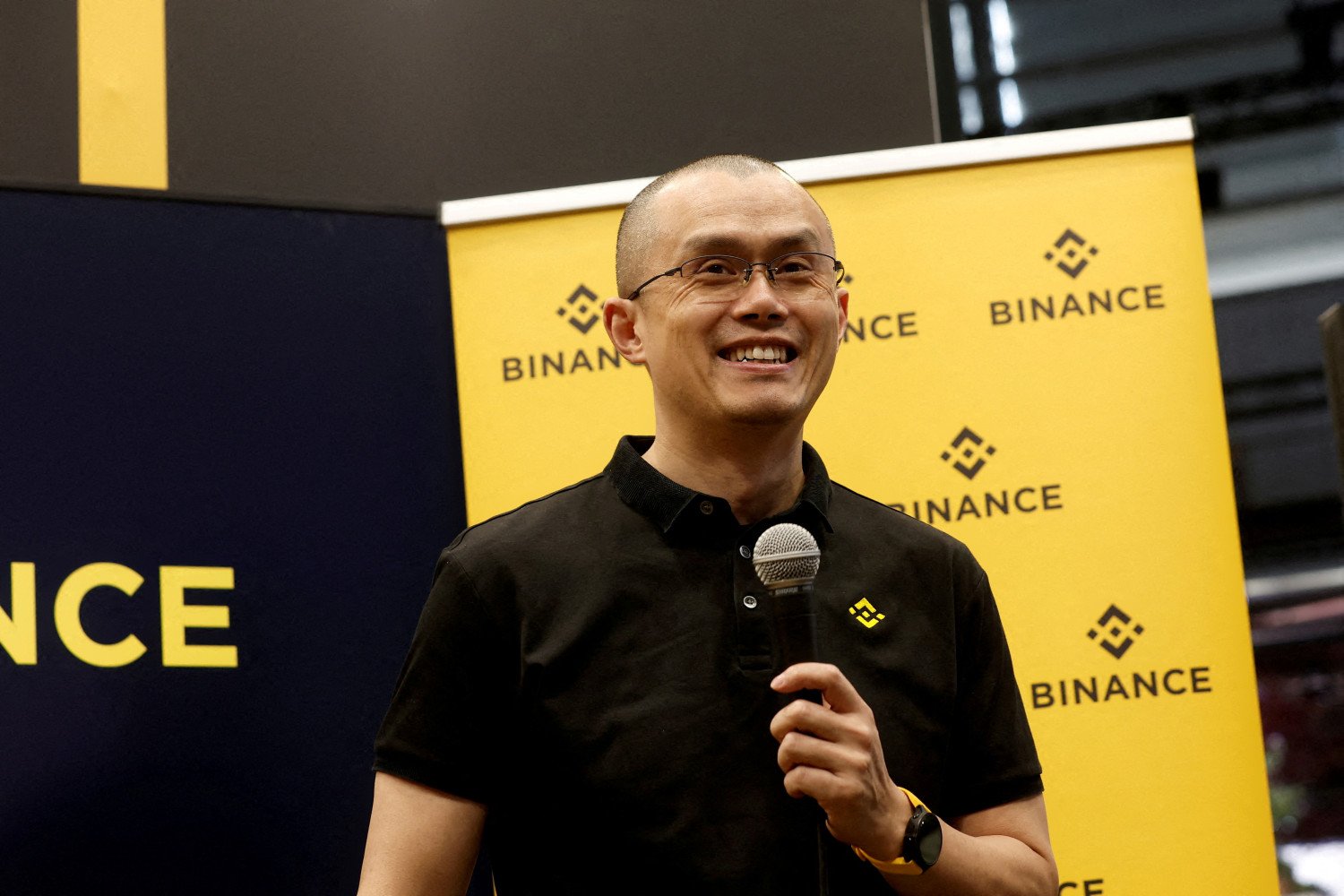
You can withdraw fiat currencies from Binance via bank transfer (Stitch). After confirming the disbursement email, your funds will be sent to your bank account. Depending on your financial institution, this can take anywhere from 1-5 business days.
1. Login to Your Binance Account:
Visit the Binance website and log in with your credentials.
2. Access Your Wallet:
Navigate to the “Wallet” section on the Binance platform.
3. Choose “Fiat and Spot” Wallet:
Click on “Fiat and Spot” to access the wallet where your funds are stored.
4. Select “Withdraw”:
Look for the “Withdraw” option within the wallet section.
5. Choose Fiat Currency:
Select the fiat currency you want to withdraw, such as Nigerian Naira (NGN).
6. Select Bank Transfer Option:
Choose the option for bank transfer or bank withdrawal.
7. Add Bank Account:
If you haven’t added your bank account before, provide your bank details, including account number, account name, and the bank’s name.
8. Verify Bank Information:
Confirm that the provided bank information is accurate to avoid any issues.
9. Enable Two-Factor Authentication (2FA):
Ensure that two-factor authentication is enabled on your Binance account for added security.
10. Enter Withdrawal Amount:
Specify the amount of cryptocurrency you want to convert to fiat and withdraw to your bank account.
11. Review Transaction Details:
Double-check all details, including withdrawal amount, bank account information, and associated fees.
12. Confirm Withdrawal:
Confirm your withdrawal request.
13. Complete 2FA Verification:
If two-factor authentication is enabled, complete the verification process.
14. Verify Email or SMS Code:
Confirm the withdrawal through the verification code sent to your registered email or mobile number.
15. Check Withdrawal Status:
Monitor the withdrawal status on the Binance platform to ensure it’s being processed.
16. Receive Confirmation Email:
Check your email for a confirmation message from Binance regarding your withdrawal.
17. Wait for Processing:
Allow some time for Binance to process the withdrawal; processing times can vary.
18. Monitor Bank Account:
Keep an eye on your bank account for the incoming funds.
19. Troubleshoot Any Issues:
If there are any issues, contact Binance customer support for assistance.
20. Secure Your Account:
After the withdrawal, ensure the security of your Binance account by logging out and keeping your login details secure.
How to Fund Binance Account with P2P in Nigeria
Here’s a simple guide on adding funds to your Binance account in Nigeria using P2P trading:
Step 1: Open Binance App or Website
Get started by launching your Binance App or visiting the website. Sign in to your account.
Step 2: Tap P2P Trading and Choose Crypto Coins to Buy
On the Home dashboard, find and tap on P2P Trading. Select the crypto coins you want to receive in your Funding Wallet, like USDT or BUSD for stability.
Step 3: Enter Amount and Pick a Payment Method
Specify the amount you wish to deposit and choose a payment method. Common options include bank transfer and Chipper Cash.
Step 4: Choose a Preferred P2P Trader
You’ll see various traders offering slightly different rates. Pick a trader based on your preferences, considering rates and trader details.
Step 5: Enter the Amount
Input the amount you want to buy and proceed by tapping “Buy.”
Step 6: Pay the Amount into the Trader’s Account
Copy the trader’s account details displayed and swiftly send the money. Note the time limit provided by Binance for depositing into the trader’s account.
Step 7: Confirm your Payment
After making the payment, confirm it on the Binance app. The trader will credit your Funding account upon receiving the funds.
Bear this in mind, you might need to message the trader or call if there’s a delay in the transaction. And that’s it – you’ve successfully funded your Binance account using P2P!
How to Switch From Binance Lite to Binance Pro
Switching to Binance Pro for P2P trading on the app is easy! Just follow these steps:
- Tap on the Profile icon at the top corner.
- Now, tap the Binance Lite Gear.
- Voila! Your account will smoothly switch to Binance Pro.
While Binance Lite is fantastic for beginners, Binance Pro is where the experts hang out. But here’s the thing – even if you’re a beginner, don’t shy away from Binance Pro. It’s actually a better choice for learning fast because you get to explore more coins and tools compared to the limited options in Binance Lite. So, dive into Binance Pro and let the crypto adventure begin!
Summary
Binance’s upgraded Send Cash enables easy access to P2P trading for digital assets and direct cash transfers. Users can use funds from their Spot or Funding Wallet for seamless transactions, connecting traditional finance with crypto. Binance’s swift adaptation to the CBN ban showcases its commitment to innovation and user safety.




















