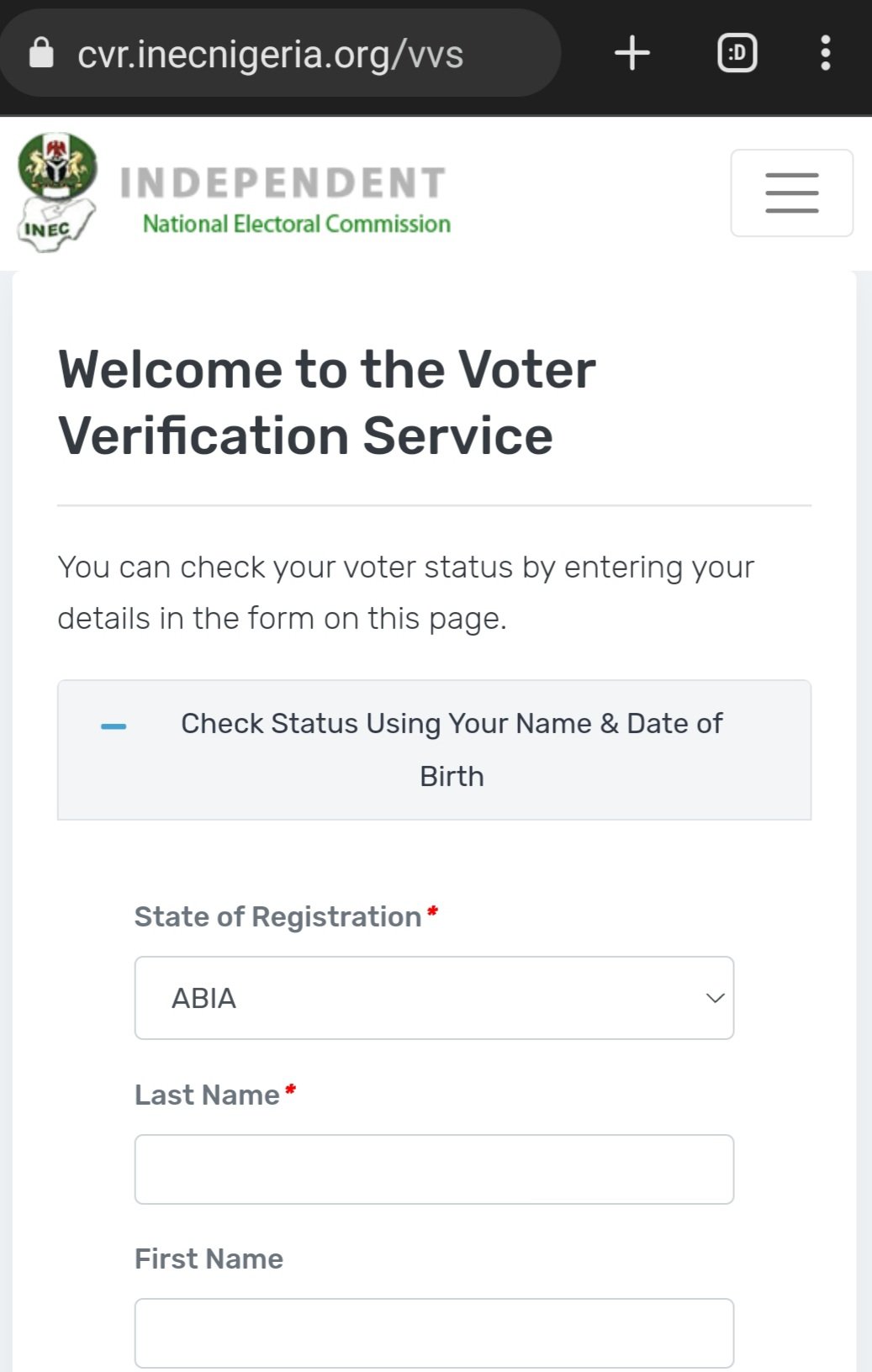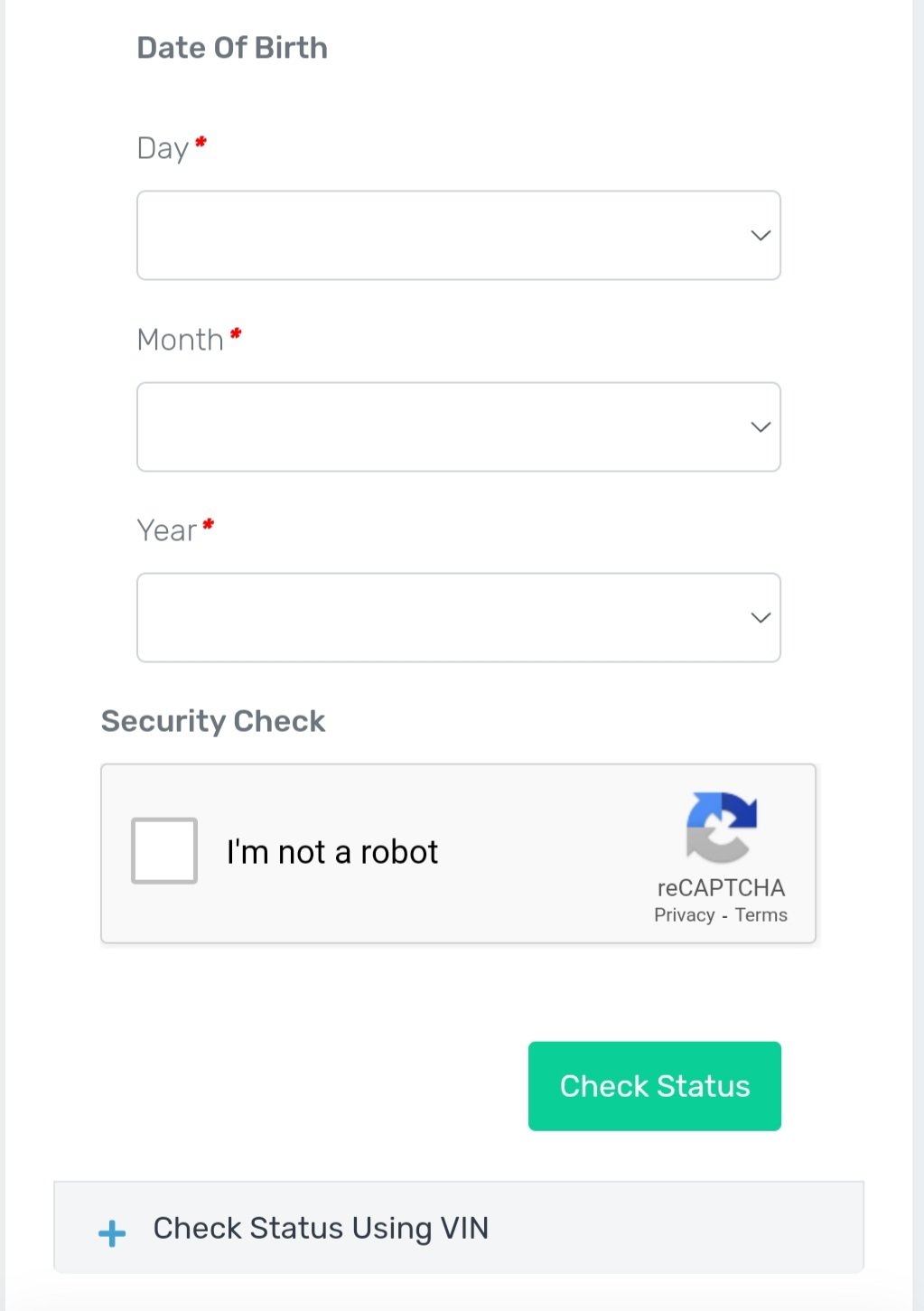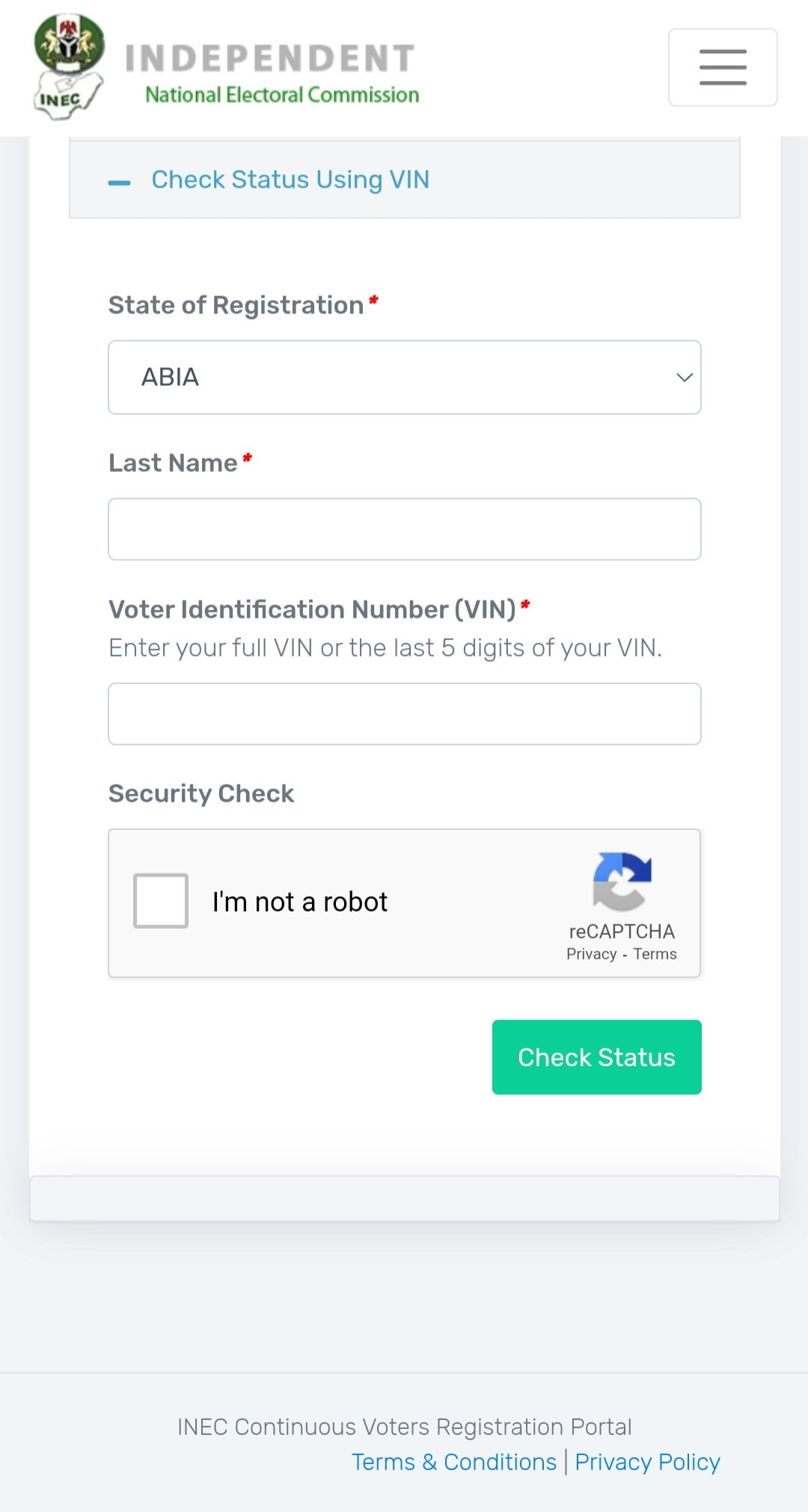INEC Voters Online Portal to check your Polling Unit|cvr.inecnigeria.org can be accessed below.
Login INEC Voters Online Portal to check your polling unit.
Earlier today, INEC revealed that the 2023 presidential election won’t hold in 240 polling unit, hence you are advised to check Inec online portal to confirm if your polling unit is among those that were excluded from voting on the 25th of February 2023.
Here is how to find your polling unit and code.
1. Visit https://cvr.inecnigeria.org
2. Fill out the marked boxes starting with your state of registration, last name, first name, and date of birth (day, month and year) – see pictures attached below
3. Click on ‘I’m not a robot’ this might check the box immediately or prompt a page where you will be required to select some items on the pictures below. Select the required item and click ‘verify.’
4. Once the box is ticked green – click on ‘check status’.
Be sure to fill out the exact details you registered with INEC as any difference in name or date of birth will result in your name not being found on the register.
If all the information is correct, the next page will display your details including the LGA, polling unit and polling unit code.
Polling Unit Code is written in this format: 39-14-08-041.
The last part of the code in the example – 41 is the polling unit code.
Alternatively, you can use your Voter Identification Number (VIN) to check your polling unit and polling unit code. Only the last 5 digits of your VIN will be required.
If you wish to use VIN, visit https://cvr.inecnigeria.org and scroll down, then click on ‘check status using VIN’ and fill out the boxes.