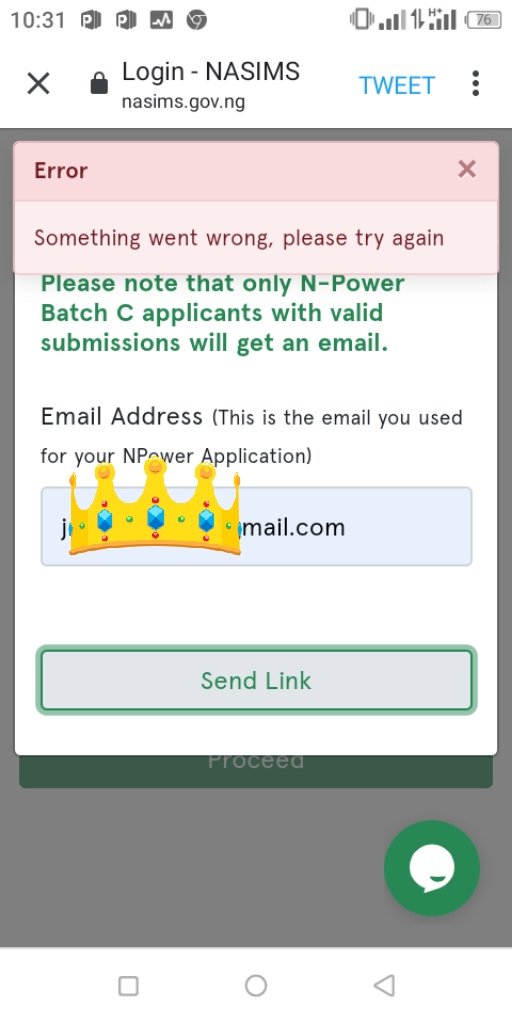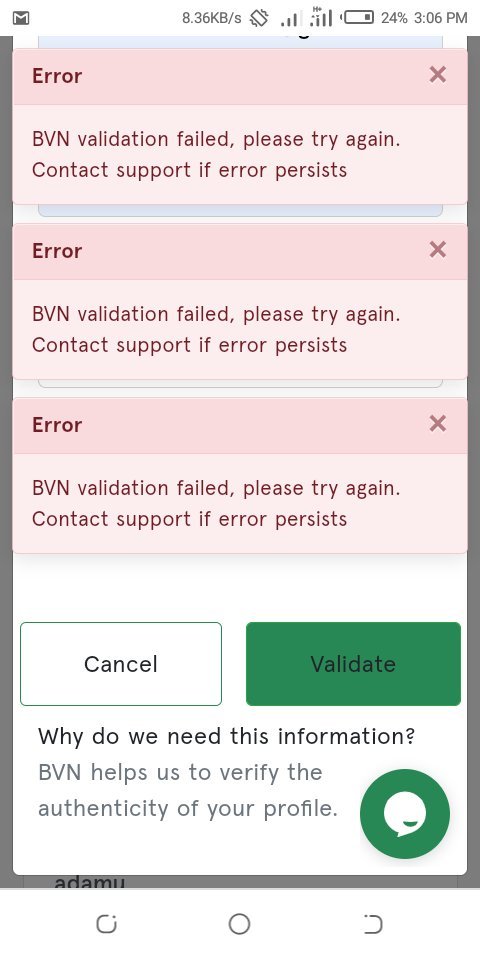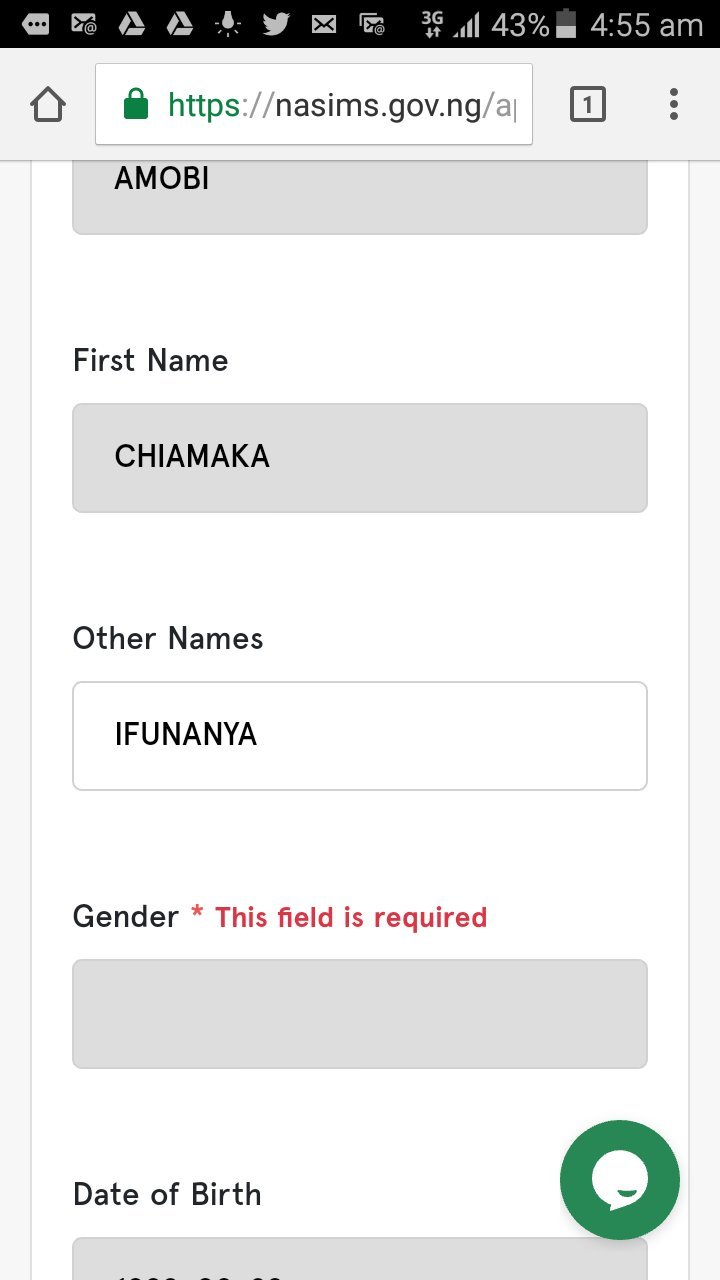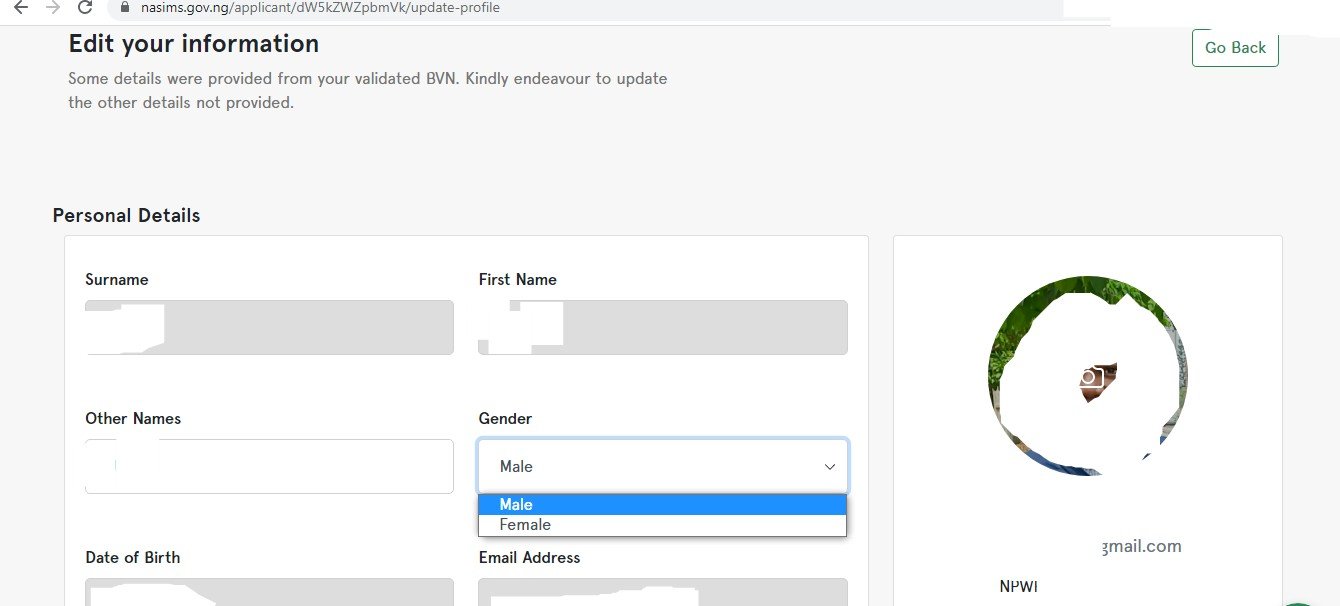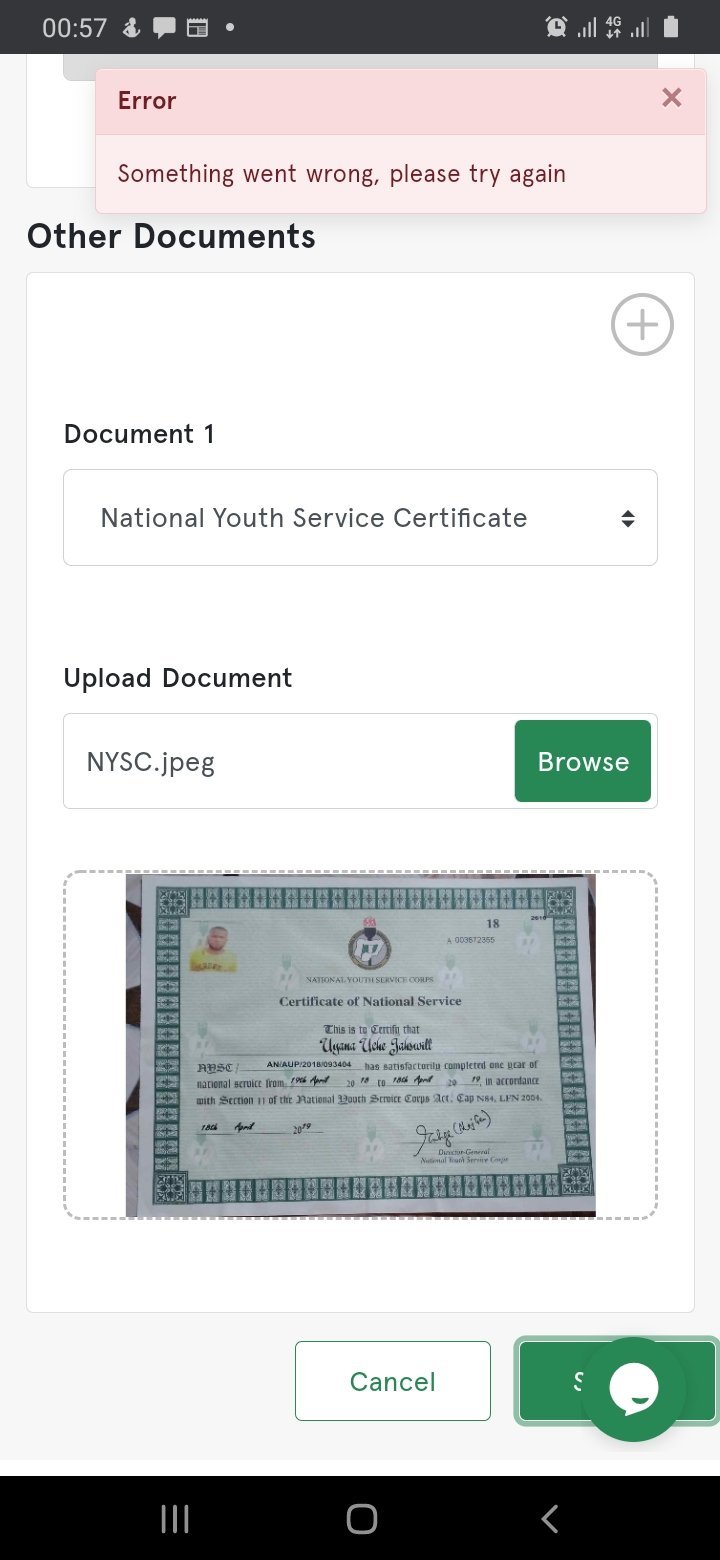We gathered that some N-power applicants are having difficulties in updating details on the N-Power 2021 “Batch C” NASIMS portal, including Password reset, BVN, Gender update, Taking Test? See solution below:
This post explains how to get through each step to successfully take your N-Power Test.
GoldenNewsNg have been able to compile possible solutions to the problems listed below:
1. Email verification/Password reset
2. BVN validation
3. Gender update
4. Profile and Documents update
5. Take test
7. ID verification
1. EMAIL VERIFICATION and PASSWORD RESET
Since N-Power moved from the old website (npower.fmhds.gov.ng) to the new one https://nasims.gov.ng, you have to update your details.
All the details you uploaded on the old N-Power website are lost, except for your email – so, you need to update your details and update your password.
To validate your email and reset your password, log into https://nasims.gov.ng and click on login. Enter the email address you used in registering your last N-Power and click on “Forgot Password” and a link will be sent to your email address to reset your password. Go to your email and click on the link to reset your password. After clicking, enter a new password and write it down and keep where you won’t lose it.
What if the above doesn’t work and you don’t receive an email with a password reset link? Don’t worry, just check your Spam box and you will see it. If you don’t receive any email at all, go back to the email and repeat the process like 3 or more times and then check your email again, including your Spam.
What if you have been sent a link but can’t reset your password and it’s showing an error message? All you have to do is wait for some hours or a day and keep trying again and again and again. Log out and close your browser, open it again and keep clicking on Reset Password or Proceed. Just be patient for a patient dog eats the fattest bone.
2. BVN VALIDATION
If you are unable to validate your BVN, there is certainly something that you did wrong. First, ensure you have type your BVN correctly. To ensure you have your correct BVN, please dial this code *565*0# on your phone and send. Make sure you use the phone number used in registering the BVN. Obtain your correct BVN and enter and then click on Validate.
What if the above process didn’t work? Please, clear your browser and try again. If it doesn’t work, wait for the next 24 hours or more and try again. If it doesn’t work still, contact your bank for the validity of your BVN.
3. GENDER UPDATE
Gender update on the new N-Power website is the most common problem and it seems as if there is no solution. Don’t panic, there is a solution.
First, if you notice that the Gender section is blank and unclickable, it means it wasn’t retrieved automatically from your BVN, so just continue filling other empty spaces where you can, subsequently, those spaces will fill themselves up as you proceed.
What if the above didn’t work? Log out and log in, then try again. Repeat the same process over and over and over again until it can be edited for you to select your Gender, whether Male or Female.
If none of the above works, just log out and wait for like 24 hours or more and try again. You will see that you can now select your Gender and proceed.
You can also contact your bank as well to see if there is Gender in your BVN account. You can also use the chat button at the bottom of the page and send N-Power a message. Don’t wait for a reply for there may not reply you but there will see it and correct it for you. Just keep trying after that.
4. PROFILE and DOCUMENTS UPDATE
Most of you may be experiencing some errors while trying to update your profile and the required documents, especially the compulsory section marked with asterisks (*).
Well, don’t worry, just do the following: just ensure you have all the required documents saved in either your phone or computer or any device you are using. Make sure the size of each document is not more than 200 kilobytes (KB). To do this, scan or snap your document(s) and resize it. The easiest way is to someone WhatsApp and ask the person to send it back to you, in that it will reduce the size to about 50KB or 60KB then you can upload.
Another problem is from the website server, it refreshes and logs you out very frequently. Just log out and log in again, and try the process all over. Please, don’t dwell much on the section. Fill in the details and upload your documents as fast as you can. Then clicking on “Submit” and wait. If you get error messages, keep clicking on submit – don’t leave the page. It may take time to load but be patient and wait until everything is professed – you will be asked to proceed to take the test.
What if the above process doesn’t work. Log out and try again later. You can also try at midnight when the server load is minimal. You can also wait for a day or two. But keep clicking on submit and or log out and log in and try again.
It doesn’t matter the certificate you are using. The problem is for Bsc, NCE, HND, ND, School Cert (FSLC), etc.
Make sure your National Identification Number (NIN) is correct.
5. TAKE TEST
Taking a Test on the NASIMS N-Power is the most difficult task to do ever. Many are experiencing different errors including blank page, unable to log in, time shortage, etc.
Well, to ensure you sail smoothly to take your test with the stipulated time, ensure you are logged in on one of these browsers, Google Chrome, Mozilla Firefox, Phoenix browser, Microsoft Edge browser. For Computer users, you can as well use the UC browser and Opera Mini browser.
Remember you have only 20 minutes to answer 20 questions, so ensure you are fast enough and using a good network as well. Avoid calls if you are using your Phone or Phone hotspot.
Now login onto the test site, https://onlinetest.nasims.gov.ng and enter your email and password and proceed. If you can’t log in, just keep hitting the login to continue button over and over again. You can wait for some hours then come back and try again later.
Applicants with the following NASIMS N-Power number NPWR/2020/004***** may find it difficult to log in and take the test but don’t worry, just keep trying and you will succeed.
Also, if you can’t log in using your phone, try using Computer and don’t forget to keep clicking to continue to login in. If you are getting error messages like “Verification Failed”, read the next step below.
6. ID VERIFICATION
If you have successfully uploaded your profile including documents, you may still experience a verification error while trying to Take Test. Well, there is a solution for that.
First, ensure you log into your NASIMS N-Power portal. Click on “Take Test”, a new window (page) will open – just follow the page, that is the test page. Now, enter your email and password to log in to take the test.
If you are experiencing errors like a blank page or page not loading or unable to click on the login and continue page, just do the following: log out, refresh the browser and continue. If it doesn’t work, do it again and again and again. If it doesn’t work, wait for a couple of hours, it may not work but keep trying, mostly at night or early hours of the morning.
NOTE: If you can log in to take the test, you may still see the “Take Test” on your account dashboard, don’t try again or 3 more tries will end up getting your account blocked. You only have 3 attempts to take the test, after attempts more, you will be “blocked”.
Note also that you have 20 questions to answer in 20 minutes. You may get less than 20 minutes, just be fast enough. Use a better network, 3G network is fine. 4G or 5G is a bonus.