N-power Commence Of Verification Of Data see details
GoldenNewsNg learnt that All N-Power batch-c applicants are expected to update their profile and take test for possible shortlisting to the next stage of the N-Power application process
Please note that all successful candidates will be sent a mail and given directions on the next stage.
Candidates not selected can re-apply for the next batch of the programme as soon as it opens for application.
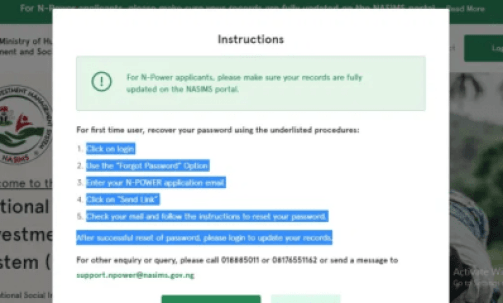
The Npower Application Batch C 2021 registration is concluded and currently undergoing scrutiny in other to release the final list.
According to the message displayed on the official portal, which reads; Dear N-Power applicants, the NASIMS portal approve on the 28th of May, 2021 by 12 midnight. Please make sure your records are fully updated on the portal.
It is very important you know your deployment center for easy verification and assignment as this will be provided after the verification.
In this post, you will learn how to check your Npower Batch C Deployment Status on the official Npower Website.
How to Check Npower Batch C Deployment Status
Kindly follow the guideline below to check your Npower posting;
Visit, the Npower deployment portal at www.nasims.gov.ng.
Login to your dashboard with your registered Password and Email Address.
Click on ‘Deployment’ button at the top side of your NASIMS profile.
Once clicked on the deployment button, your N-power deployment status will display.
If deployed, you will get a response like;
Congratulations!!!
Dear [Applicant’s Name], you have been deployed as N-power Batch C Beneficiary.
But if you have not been deployed, you will see.
“Dear [Applicant’s Name], you have not been deployed yet.
“You have not been deployed yet. Please check back for the deployment information after the deployment date has been set.”
As the time of making the post, the Npower Batch C, 2021 deployment has not started, so if you are seeing “Not Deployed Yet” do not panic. We will update you as soon as the deployment is about to start.
How To Avoid Disqualification/Missing the 2021 Npower Batch C Physical Verification
This is to inform all prospective beneficiaries that their uploaded documents are being screened by the management team, to enable them release the names of successful applicants that will be facing the next phase of the screening exercise.
For those who aren’t visiting the self service portal, it is important to do so once in a while, to keep you updated whenever applicants are being selected/posted.
After conclusion of the Verification, applicants who scaled through will present the uploaded documents for physical verification.
After conclusion of the Verification, applicants who scaled through will present the uploaded documents for physical verification.
GoldenNewsNg learnt that this phase may be the last stage of the recruitment process, So-therefore, failure to present the uploaded documents may lead to disqualification of such applicants.
Verification Processes
The verification process involves physical check of documents uploaded by Applicants during the registration process.
Requirements for N-power Physical Verification
- Valid Identity Card.
- Education Credentials (OND, HND, or Degree).
- Printout of your Bank Verification Number (BVN).
- Residential permit or domicile letter of your Local Government area.
- Passport photograph.
- NYSC discharge certificate.
- N-power 2021 online printout containing your Reference Number.
Npower Physical Requirement to Avoid Disqualification
Before an applicant must scale through the final stage which is the physical Verification exercise, He/ She must have the following requirements to avoid disqualification:
1. All your documents including Educational Qualifications, Birth certificates, Local Government Origin Certificates and your identity Cards must be presented.
2. There is no redeployment in Npower Programme. You will be required to be present in your State Of residence as selected during the registration process.
3. If you were unable to write the test, you will not be selected for the physical Verification Exercise.
4. If there was a mistake in your Personal information during the registration process, please kindly sort it out before the commencement of the Physical Verification. You can do that via the NASIMS Portal.
6. All Applicants must be present at the screening Venue.
Also Check Out: Jamb Mock 2021 Commence, Print Out Mock Exam Centre Here.
Complete Steps on How to Print 2021 JAMB Mock Examination Slips Online
Download Nirsal MFB App to Get CBN COVID 19 Loan Easily (If you have not been credited)
Apply for GTBank Quick Credit Loan, Get up to N5 million
FG Covid-19 Rapid Response Register (RRR) Stimulus Package Begins Today. Apply Now
How to access CBN’s N150b COVID-19 loan




















