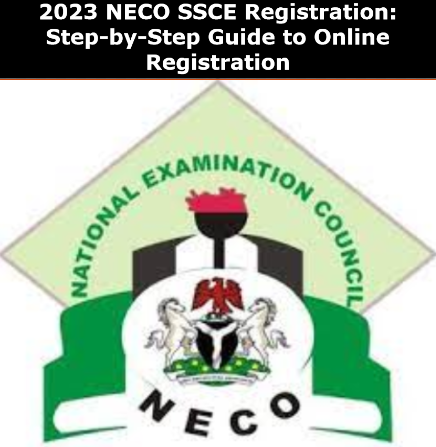2023 NECO SSCE Registration: Step-by-Step Guide to Online Registration
NECO (National Examination Council) has graciously extended the closure date for the June/July NECO Examination registration from 30th May to 10th June. This extension allows more time for candidates to register and avoid any last-minute disappointments. If you haven’t registered yet, it is strongly recommended to do so promptly. This article provides detailed information on the NECO examination registration procedure and other essential aspects of this examination.
Eligibility Criteria for NECO Exam
Before beginning the registration process, it is crucial to ensure that you meet NECO’s eligibility requirements. The following are the eligibility criteria for the NECO examination:
- Candidates must be at least 16 years old at the time of the examination.
- Candidates must have completed a minimum of five years (SS3 or SS2) of secondary education in any private or public secondary school in Nigeria.
- Candidates must have written and passed the National Common Entrance Examination (NCEE) or its equivalent.
NECO Registration Requirements for 2023
To be considered eligible for the NECO examination in 2023, candidates must provide the following requirements during the registration process:
- Four copies of passport photographs.
- Candidate’s address.
- Maiden/guardian names.
- An email address.
- Local Government Area and State of Origin of the candidate.
- Personal information of the candidate.
- List of 8 (minimum) or 9 (maximum) subjects chosen by the candidate.
- Compulsory biometric capturing.
Cost of NECO 2023 Registration
The registration fee for the 2023 NECO examination is N11,350 (Eleven Thousand Three Hundred and Fifty Naira). Please note that the NECO fee should be paid once, either through the official NECO registration portal or at the candidate’s school.
NECO 2023 Registration Procedure
There are two ways to register for the NECO Examination: offline registration and online registration. Let’s explore each mode of registration in detail.
How to Register for the 2023 NECO SSCE Offline Using the NECO Offline App
The offline registration mode is designed for candidates who prefer to register through their schools. Follow these steps for offline registration:
- Visit the school where you intend to register.
- Register as a full-time student and participate in the SS2 mock exam.
- Pay the NECO registration fee to the school and obtain the registration form.
- Fill out the form accurately with your personal details.
- Submit the form along with your passport photographs and any other required documents.
- Undergo biometric capturing.
- Wait for your exam number to be assigned.
- Download the NECO offline App for free by visiting http://www.mynecoexams.com/offlineApp/.
How to Register for the 2023 NECO Online via the NECO Registration Portal
For candidates who wish to register for the NECO Examinations independently, the online application is the preferred method. Follow these steps for online registration:
- Visit the NECO registration portal at https://ssceexternal.neco.gov.ng.
- Locate the pop-up form labeled ‘Don’t have an account?’ and click on “Register here.”
- Fill in the required information in the registration form:
- Your full name.
- Your valid phone number.
- Your valid email address.
- Choose a password.
- Re-enter the password to confirm.
- Click on the ‘REGISTER’ button.
- Log in to the email address you provided and click on the link sent by NECO to proceed.
- Choose a suitable payment option and make the registration fee payment.
- Fill out and submit your registration form.
- Visit a reputable cyber cafe operator to undergo offline biometric verification and validation.
- Finally, print your photocard.
Registration Procedure for External/Private Candidates
If you are interested in registering for NECO as an external or private candidate, follow these steps:
- Visit http://www.mynecoexams.com for registration.
- Click on the “Go to SSCE External Site” screen to access the SSCE website.
- Enter the required username and password.
- Click “Login” to access the registration dashboard.
- Follow the correct registration process.
- If you are unfamiliar with online registrations, it is recommended to register through a school or computer cafe.
- Submit a passport photograph and undergo biometric fingerprint thumbprinting during registration.
- Verify your fingerprints to ensure eligibility to sit for the exam.
Note: When registering at a cyber cafe, ensure that it is a reputable one for your safety.
We hope this comprehensive guide has provided you with the necessary information for NECO SSCE Registration 2023. If you have any further questions, please feel free to ask in the comment box, and we will respond promptly.