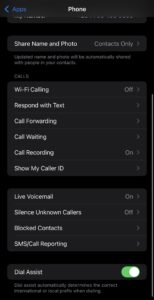How to Deactivate Private Number: A Complete Guide
Welcome back to GoldenNewsNg! In this guide, we’ll walk you through the steps on how to deactivate private number and remove your number from appearing as private on both Android and iPhone, all for free.
Are you tired of receiving calls from private numbers? Want to know how to stop your number from appearing as a “Private” or “Blocked” number? Whether you want to protect your privacy (Hide your number to call someone), stop unwanted calls, or simply make sure your phone number isn’t hidden when you make calls, deactivating private number settings is a smart move. In this article, we will provide a detailed guide on how to remove your number from showing as private, block private numbers, and ensure your caller ID is always visible.
We’ll cover methods for Android and iPhone users, carrier-based solutions, and how to deactivate private numbers to safeguard your privacy. So, let’s dive right in!
What is a Private Number?
A private number occurs when a caller hides their phone number from the recipient, either intentionally or due to a setting enabled by the caller’s phone or telecom service provider. The recipient may see “Private,” “Blocked,” or “Unknown” on their screen instead of the actual number. While this feature can be useful for privacy, it’s also commonly used by telemarketers, scammers, or individuals wishing to HIDE their identity.
However, if you don’t want your number to appear private when you make calls or if you want to block private numbers from calling you, this guide will explain how to adjust your phone settings easily.
Why Do People Use Private Numbers?
There are several reasons why people might use private numbers:
- Privacy: Some individuals prefer to hide their phone numbers to protect their personal information.
- Businesses: Companies or organizations may use private numbers to make customer service calls without revealing their business phone number.
- Telemarketers/Scammers: Unfortunately, many scam callers or telemarketers use private numbers to hide their identity and avoid detection.
While the private number feature safeguards privacy, it’s not always ideal when you need to identify who is calling or when you are receiving unwanted calls. We also have a guide on How To Disable Private Number Or Enable Caller ID on Airtel, MTN, Glo, and 9mobile On Android and iPhone 2023
How to Deactivate Private Numbers on Android Phones
If you’re using an Android phone and want to remove your number from appearing as private when you make calls, follow these steps:
- Open the Phone App
- Start by opening the Phone or Dialer app on your Android phone.
- Go to Settings
- Tap the three dots (menu) in the upper-right corner of the screen to open the options menu. Select Settings from the list.
- Access Additional Settings
- Scroll down and select Additional Settings or Call Settings (this may vary depending on your phone brand).
- Disable Caller ID Blocking
- Find the Caller ID option and tap on it. By default, this may be set to “Hide Number.” Change it to Show Number so that your phone number will no longer appear as private to recipients.
- Save Changes
- After selecting Show Number, save your settings. Your number should now be visible to anyone you call, and you won’t appear as a private or blocked number.
How to Remove Your Number from Private on iPhone
For iPhone users who wish to stop their number from appearing as private, follow these easy steps:
- Open Settings
- Open the Settings app on your iPhone.
- Navigate to Phone Settings
- Scroll down and tap Phone from the list of options.
- Disable ‘Show My Caller ID’
- Save Your Settings
- Once the setting is adjusted, your phone number will no longer be hidden when you make outgoing calls.
How to Block Private Numbers from Calling You
While you may want to remove your number from appearing as private when calling others, you may also want to block private numbers from reaching you. Here’s how to do that on both Android and iPhone:
Block Private Numbers on Android
- Open the Phone App
- Launch your Phone app and open the menu by tapping the three dots in the top-right corner.
- Go to Settings
- Tap Settings, then go to Block Numbers or Call Blocking.
- Enable Block for Private Numbers
- Look for the option to block private or unknown numbers. This may be labeled as Block Unknown Callers or Block Private Numbers. Turn this option on to prevent private numbers from calling you.
Block Private Numbers on iPhone
- Open Settings
- Open the Settings app and scroll down to Phone.
- Enable Silence, Unknown Callers,
- Tap on Silence Unknown Callers and enable the toggle. This feature will automatically silence calls from private or unknown numbers and send them directly to voicemail.
Carrier Solutions for Removing or Blocking Private Numbers
In addition to phone settings, many mobile carriers provide services to help block or remove private numbers. Here are solutions from some popular telecom providers:
MTN (Nigeria)
MTN offers the option to block private numbers. You can call 180 from your MTN line and follow the instructions to activate the service. Alternatively, visit the MTN customer care center for assistance.
Airtel (Nigeria)
Airtel allows users to block private calls by dialing 318 from their Airtel line. This service is available to customers on both prepaid and postpaid plans.
Verizon (USA)
Verizon offers a built-in service to block private numbers. To activate this feature, you can go to the Verizon website and manage your call blocking preferences. Alternatively, dial #60 to enable the feature directly on your phone.
AT&T (USA)
AT&T also provides a similar call-blocking feature. To block private numbers, dial #60 or visit the AT&T account management page to enable this feature.
Common Problems with Private Numbers and How to Fix Them
Sometimes, even after deactivating private number settings, you might still encounter issues with private numbers appearing or receiving spam calls. Here’s how to address these common problems:
- Persistent Private Numbers After Settings Update
- If private numbers are still appearing after changing settings, ensure that the Show My Caller ID option is correctly enabled on your device, and double-check if any additional settings or third-party apps are causing the issue.
- Spam Calls from Private Numbers
- If you’re receiving an overwhelming number of spam calls, consider using call-blocking apps or services like Truecaller or Hiya, which can help identify and block these calls.
- Blocking Not Working
- If call blocking isn’t working as expected, contact your carrier’s customer service to confirm whether any restrictions or settings are preventing private number blocking.
Why You Should Remove Your Number from Private
There are several compelling reasons to ensure your number doesn’t appear as private when you make calls:
- Increased Trust: People are more likely to answer calls from visible numbers, especially for important business or personal calls.
- Better Communication: If you’re conducting business or following up on important matters, having your number appear can prevent confusion and ensure your calls are not ignored.
- Security: Hiding your number can sometimes raise suspicion. By showing your caller ID, you’re less likely to be mistaken for a spam caller.
Conclusion
Deactivating your private number setting and blocking private numbers can significantly improve your phone experience, whether you’re trying to make your number visible to others or stop anonymous calls from disturbing you. By following the steps outlined for Android and iPhone devices, as well as using carrier-based services, you can take control of your privacy and communication preferences.
If you’ve found this guide helpful, share it with friends or explore additional resources on managing phone settings, security, and privacy.
By following these steps, you can ensure your phone number is managed effectively, whether you want to remove it from appearing as a private number or block unwanted private calls. Enjoy a more controlled and secure communication experience today!