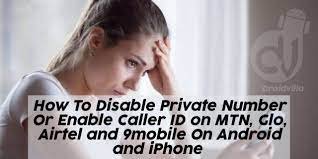Welcome once again to GoldenNewsNg, we shall be showing you how to disable private number Or enable Caller ID on Airtel, MTN, Glo, and 9mobile On Android and iPhone 2023 for free.
Receiving calls from unknown number (private Number) can put you in a confused state, Hence GoldenNewsNg, has provided options to disable caller ID or enable ID and also to set as default base on the network providers, and this can also be enabled via USSD code for a particular caller of your choice.
Many Android devices will for sure let you disable caller ID on your line so your number won’t be displayed when you make all outgoing calls.
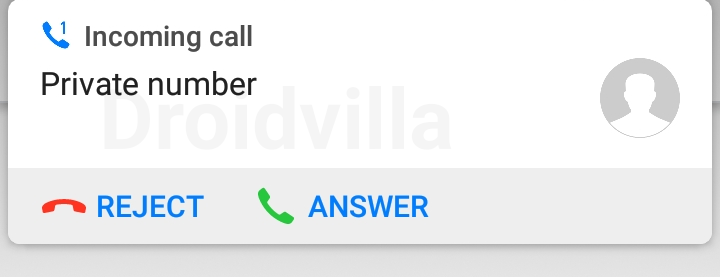
GoldenNewsNg have provided got two options to disable private number for MTN, GLO, Airtel and 9mobile on your android device, of which we shall be discussing them one after the other in this Article.
Before we get you to know how to disable private number or unknown number, you might actually want to know how to enable or turn on private number (Caller ID), so lets get to discuss about that first before getting to the business of the day.
How To Turn On or Enable Private Number (Caller ID) Using Private Number Code

You can generally hide caller ID or enable private number specifically on a particular call by simply dialing #31# before the contact number. Eg #31#08130856226
Enable Caller ID or Turn Off Private Number For A Particular Caller Using private Number Code In 2023
As discussed above, you manually turned off your caller identity for a particular number using private number code #31# and now if you wish to disable the private number manually, all you have to do is simply dial the contact number alone without adding the #31#. So easy right? Read on—
How To Permanently Enable Caller ID or Disable Private Number For MTN, GLO, AIRTEL or 9mobile On Android 2023
To disable private number, in other words enabling caller identity on your android device simply follow steps below.
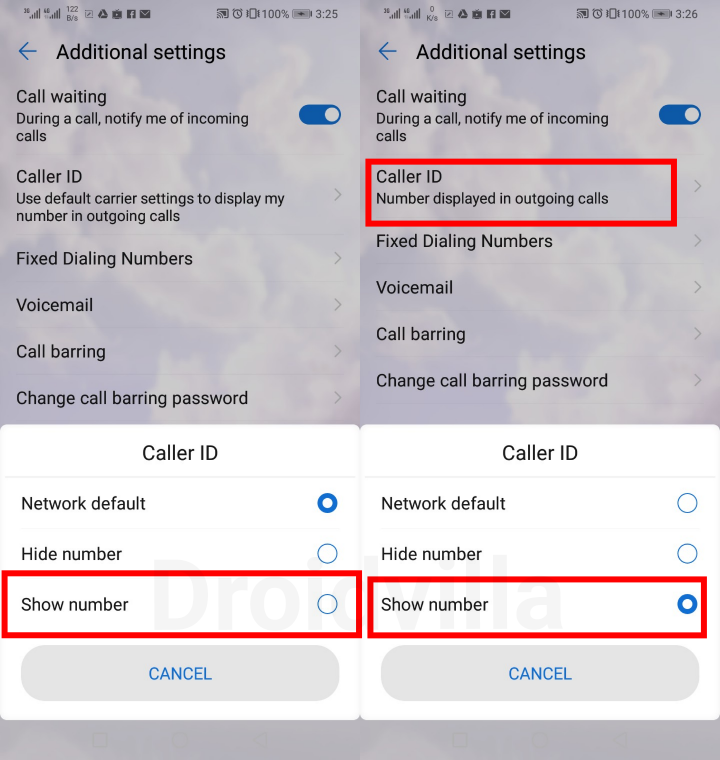
- On your Android device, go to settings
- Locate and select (Wireless and networks)
- Now tap on call settings and you should see your sim options (Sim 1 and Sim 2)
- On the sim section, you wish to disable the private number, tap on “Additional Settings.”
- Finally, Tap on “Caller ID” and select show number. If you wish to enable private number or disable caller identity then you can select on hide number.
(Automatically it is always set to default, which sometimes becomes a private number and visible). So you decide what you want!
You can as well get this settings directly from your android dialer, by simply tapping on the three dotted icon on your dialer app and tap on settings, and navigate to additional settings and then Caller ID.
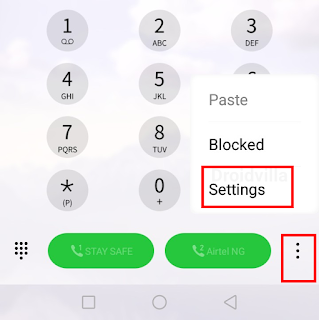 |
| Locate Caller id to disable a private number |
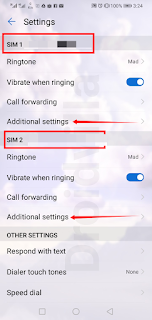 |
| Disable caller id on android |
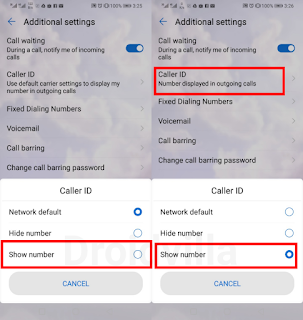 |
| Caller id disable and enable |
How To Permanently Enable Caller ID or Disable Private Number For MTN, GLO, AIRTEL or 9mobile On iPhone (ios) 2023
For my ios users, to disable or enable private number or caller ID kindly follow the steps below.
- On your iPhone, open the “Settings” from the home screen
- Tap on “Phone.” and select “Show My Caller ID” and use the toggle button to activate or deactivate this feature.
The Major Problem With private numbers enabled is the fact that all outgoing calls might be ignored or rejected in some cases since the receiver might feel unsafe to pick up the private number caller.
Finally, we have come to the end and with this article, you should know how to disable private number Or enable Caller ID on Airtel, MTN, Glo, and 9mobile On Android and iPhone 2023
Just if your number always show on the receivers end as unknown number or private, this article is just a fix for you.
FAQs – Disable Private Number or Enable Caller ID on Airtel, MTN, Glo, and 9mobile (2023)
- How can I disable my caller ID on Android for specific calls?
- You can disable your caller ID for specific calls by dialing #31# before the contact number. For example, #31#08130856226.
- How do I turn on or enable my private number (Caller ID) using a private number code?
- To enable your private number (Caller ID) for a specific call, dial #31# before the contact number. For instance, #31#08130856226.
- How do I permanently enable Caller ID or disable private number on Android for MTN, GLO, Airtel, or 9mobile in 2023?
- To permanently enable Caller ID or disable private number on Android, go to settings, select “Wireless and networks,” tap on call settings, choose the sim you want to modify (Sim 1 or Sim 2), tap on “Additional Settings,” and then select “Caller ID” and choose “Show number” or “Hide number.”
- Can I enable or disable private number directly from my Android dialer?
- Yes, you can. Open your Android dialer, tap on the three-dotted icon, go to settings, navigate to additional settings, and then select Caller ID.
- How do I permanently enable Caller ID or disable private number on iPhone (iOS) in 2023?
- On iPhone, open “Settings,” tap on “Phone,” select “Show My Caller ID,” and use the toggle button to activate or deactivate this feature.
- What’s the major problem with having a private number enabled?
- The major issue is that outgoing calls might be ignored or rejected since the receiver may feel unsafe picking up calls from a private number.
- Why should I disable my private number or enable Caller ID?
- Disabling your private number or enabling Caller ID allows your number to be visible to the recipient, increasing the likelihood of your calls being answered.
- Is there a specific USSD code to disable private number for a particular caller?
- Yes, to disable your private number for a specific call, dial #31# before the contact number.
- Does enabling private number affect all outgoing calls on my Android device?
- Enabling private number only affects the specific calls for which you use the #31# code. Other outgoing calls remain unaffected.
- Can I disable private number for MTN, GLO, Airtel, or 9mobile on both Android and iPhone?
- Yes, you can follow the provided steps for both Android and iPhone to disable private number or enable Caller ID.