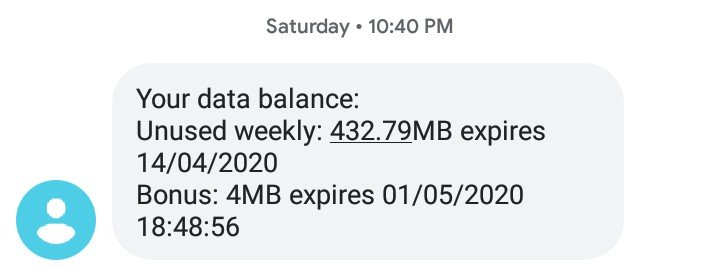How To Extend Mtn Data Plan Expiry Date
Yello! GoldenNewsNg hope this brings a solution to MTN Nigeria data users finds it difficult to exhaust their monthly/Weekly and daily data subscription.
How To Extend Mtn Data Plan Expiry Date
- Dial *131# and press 1 to subscribe to MTN N500 for 2GB or you can subscribe via MyMTNApp to get 2.5gig.
This data subscription plan is valid for 2 days (48hrs)
- Now you have successfully subscribed to the 2 days data plan, start browsing and don’t bother about the expiring date.
- Once the 1st day has passed and the second day reaches, yet you still have over 1GB data left and it expires, immediately you will stop browsing and to confirm dial *131*4# and you should get a message like
Your data balance:
Unused weekly: 432.79MB expires 14/04/2020 Bonus: 4MB expires 01/05/2020 18:48:5
Don’t panic, to extend the validity period, simply subscribe to a day plan of N50 for 25mb.
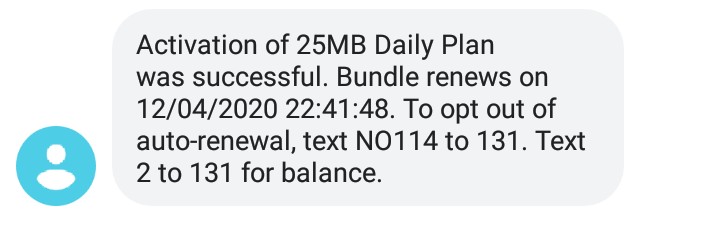
Activation of 25MB Daily Plan was successful. Bundle renews on 12/04/2020 22:41:48. To opt out of auto-renewal, text NO114 to 131. Text 2 to 131 for balance
SUMMARY
How To Extend Mtn Data Plan Expiry Date
- When the validation date has reached and you are yet to exhaust your Mtn data.
- Kindly subscribe to a low quantity plan.
- What this means is that you should subscribe to N50 plan which is valid for A day daily plan
- To subscribe to the plan dial *131# and select the option for Buy data or Data plan.
- Then select a daily plan and pick your choice.
- When the subscription process is done successfully your old data will be rolled over to the new data plan.
How to subscribe to MTN N50 for 25MB
- Simply dial USSD *131#
- Press 1 (data plans)
- Press 1 (daily plans)
- Now select option 1 ( N50 for 25mb)