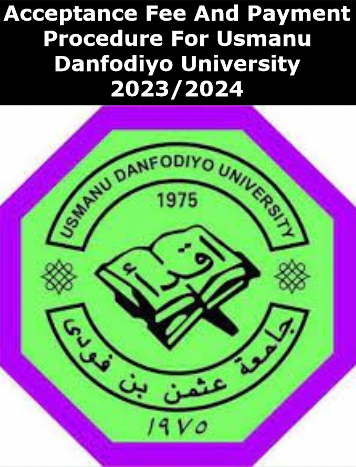Acceptance Fee And Payment Procedure For Usmanu Danfodiyo University 2023/2024
If you are looking for information about the Usmanu Danfodiyo University Sokoto (UDUSOK) acceptance fee for the 2023/2024 academic year, you’ve come to the right place. This article aims to provide you with all the necessary details regarding the UDUSOK Acceptance Fee.
For the academic year 2023/2024, newly admitted students at Usmanu Danfodiyo University Sokoto (UDUSOK) are required to pay an acceptance fee. Regardless of their department, all new students must fulfill this requirement.
Paying an acceptance fee is a customary practice followed by universities worldwide. It serves as proof that students who have recently been accepted into a university or institution have received provisional admission. It is important to note that this type of admission, known as Provisional Admission, can be revoked if false information is provided during the application process.
At UDUSOK, the acceptance fee applies to all new students, regardless of their department of enrollment. It is strongly advised that all newly admitted students fulfill this fee requirement.
The specific acceptance fee for the 2023/2024 academic year at UDUSOK will be provided below. Additionally, detailed information about the UDUSOK application fee and instructions for payment can be found on the official website.
It is worth mentioning that at UDUSOK and other federal colleges, all new students, irrespective of their state of origin, are charged the same tuition fees. This policy ensures equality among students from different regions within Nigeria, as they are all considered part of one nation.
Please ensure to follow the guidelines and instructions provided by UDUSOK regarding the acceptance fee payment. Failure to comply may result in delays or complications during the admission process.
UDUSOK Admission Acceptance Fee Details
For the academic year 2022-2023 (100 Level and Direct Entry), all candidates who have been accepted into Usmanu Danfodiyo University, Sokoto (UDUSOK) are required to pay an acceptance fee of N5,000. Additionally, a fee of N2,000 for the Tertiary Health Insurance Program (TSHIP) is also applicable.
Before printing their admission notification letter and other related admission documents, it is mandatory for newly admitted students to pay the acceptance fee. Please note that the fee amount is subject to change at the discretion of the university management. Therefore, it is crucial to confirm the exact fee before making an online payment.
Procedure for UDUSOK Acceptance Fee Payment and Registration
Please carefully follow the instructions provided below to register and pay the UDUSOK admission acceptance fee:
NEWLY ADMITTED STUDENTS (ONLY)
All new students must follow the following procedures for successful registration at the university:
- Payment of Acceptance and Screening Fees
- Evidence of JAMB and University Admission
- Confirmation of Admission
I. PAYMENT OF ACCEPTANCE AND SCREENING FEES
To complete the payment process, follow these steps:
- Visit the UDUSOK admissions website at admissions.udusok.edu.ng.
- Click on “Check Admission” and enter your JAMB/MATRIC number to verify your admission status.
- Provide a valid personal GSM number and email address for correspondence with the institution.
- Create a single invoice of N20,000.00 by selecting “Click to Print Payment Invoice.” You will be redirected to the Remita website to generate and print the invoice.
- Pay the invoice at any bank of your choice and obtain a payment receipt. Ensure that the Remita Retrieval Reference (RRR) number on the receipt matches the Remita invoice.
- Return to the website (http://admissions.udusok.edu.ng) to confirm your payment and print your admission documents.
II. PRINT EVIDENCE OF ADMISSION
Your acceptance and payment of the screening fee will be verified only after you have printed your evidence of admission letter. Follow these steps to print your admission letter:
- Access the UDUSOK admission portal (http://admissions.udusok.edu.ng).
- Click on “Print Acceptance” after the payment link at the bottom of the screen.
- Enter your JAMB/MATRIC number on the next page and click to verify your payment.
- Once your payment is verified, click on “Print Evidence of Admission” to print your admission letter.
III. CONFIRMATION OF ADMISSION
To officially confirm your admission, you must visit the university. Please note that you are not considered enrolled until your admission is confirmed. Bring the following documents to the confirmation location:
- Evidence of JAMB admission (print from the JAMB Portal).
- Evidence of payment of acceptance and screening fees (Remita receipt).
- Evidence of admission (printed from the Portal).
- Original credentials, including JAMB and WAEC/NECO or any o/level result.
- Ten passport photographs.
- Letter of Indigeneship from Local Government.
- Birth Certificate/Declaration of Age.
- Original JAMB Slip.
- Letter of reference from Parents/Guardians or Persons of reputable standing in society, vouching for good behavior (for all fresh students).
REGISTRATION OF COURSES (ALL STUDENTS)
All students, regardless of level, must fulfill the following criteria for course registration at UDUSOK:
- Payment of Tertiary Health Insurance Program (TSHIP) fees.
- Payment of tuition fees.
- Registration of courses.
I. PAYMENT OF REGISTRATION FEES
All returning students must pay the Tertiary Health Insurance Program (TSHIP) fee of N2,000.
To pay the Tertiary Health Insurance Program (TSHIP) fees:
- Visit mis.udusok.edu.ng.
- Login using your credentials.
- Follow the instructions provided on the page to generate the TSHIP Remita invoice.
- Click on the link to generate your TSHIP Remita invoice and proceed to Remita for payment.
- After making the payment at the bank, complete the registration process.
II. PAYMENT OF TUITION FEES
All students must pay their tuition fees before proceeding with the course registration process. New students should use the username and password created during account creation, while returning students should use their existing credentials. Invoices from UDUS and Remita are required for payment.
To pay your tuition fees:
- Go to the MIS portal (http://mis.udusok.edu.ng).
- Log in using your username and password (for new students) or existing credentials (for returning students).
- Click on “Pay Fees” at the top left side of the page to view the fee items/prices for your confirmed program.
- Select “Pay Fee” and follow the instructions to print your UDUS invoice.
- Click on “Pay Fees” again to access the Remita payment platform and print your Remita invoice.
- Make the payment at any bank, ensuring that you obtain a Remita receipt and that the Remita Retrieval Reference (RRR) number on the receipt matches that of the Remita invoice.
- Verify your payment on the UDUS Portal before proceeding with course registration.
III. REGISTRATION OF COURSES
To register for your courses:
- Visit http://mis.udusok.edu.ng and log in to the MIS Portal.
- Click on “Registration” to view the available courses for your program and level, including electives.
- Complete the registration by clicking “Submit” at the bottom of the page.
- Note that you cannot register if your fees are unpaid or if payment validation was unsuccessful. Ensure your fees are paid before proceeding with course registration.
If you encounter any difficulties, please reach out to your department or the IT support staff for your faculty.
You can view and print your enrolled courses as follows
- Log in to the MIS Portal at http://mis.udusok.edu.ng.
- Click on “My Courses” after logging in to view the list of registered courses.
- Enter the session you wish to print from and click “Apply.” The registered courses for the specified session will be displayed, and you can print the list.
For more information on Usmanu Danfodiyo University Sokoto (UDUSOK) fees, payment methods, and updates on admissions, you can subscribe to their blog or leave your queries in the comment box for prompt assistance.