Easy way to Find Apps Using the Most Memory on Your Mobile Phone : here you will learn how To Use Developer Options To Find Apps That Are Using The Most Memory On Your Android 2022
Many Android phones already have enough of memory, but not everyone has the financial means to purchase such.
Even if you do, you can’t help but worry which apps are consuming your phone’s RAM.
Let me share how you can find out. The first step is to enable Android’s “Developer Options,” which have been hidden.
Easy way to Find Apps Using the Most Memory on Your Mobile Phone
1. Developer Option
There are some features that’s hidden, which includes the means to see apps that are using the most memory.
HOW TO ACTIVATE DEVELOPER OPTIONS
- Step 1: Locate your phone’s settings
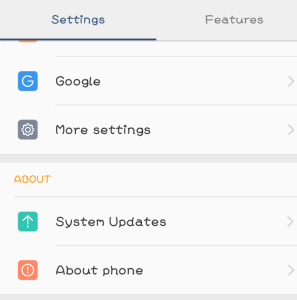
-
Open Settings
- Step 2: Scroll down to “About device or “About phone”
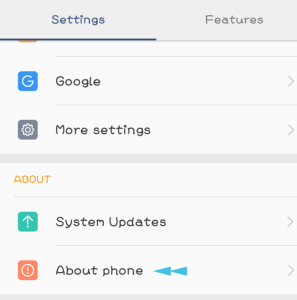
- Step 3 : Click on “Build number” seven times
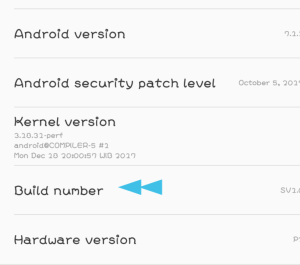
- Step 3 : Click on “Build number” seven times
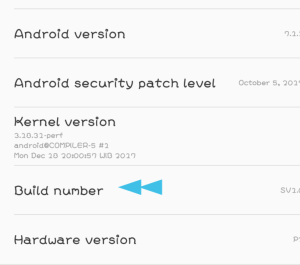
- Step 4 : Input your password
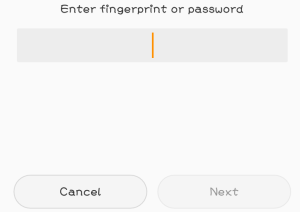
- Step 5 : Developer options will display on your settings menu
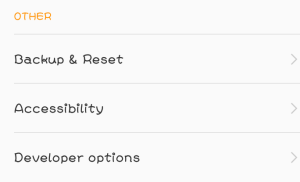
- Step 6: Now, select “Developer Options.”
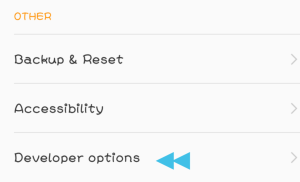
- Step 7: Tap “Memory” to see the RAM usage stats.
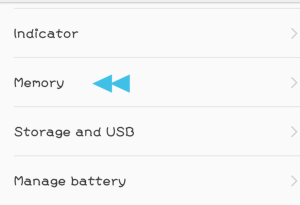
- Step 8: Right under it, you’ll see the “Average Memory Use” at the top of the screen.
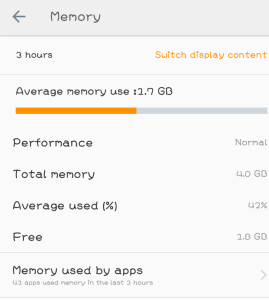
- Step 9: Scroll down further and click on “Memory Used by Apps.”
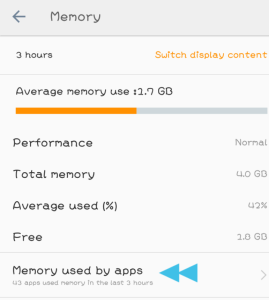
After clicking on it, you’ll see the apps contained in the RAM. The apps are arranged by how much memory they use, so the biggest consumer will be at the top of the list.
“Android OS,” “Android System,” and “Google Play Services” will always be towards the top. You’ll have to scroll down further to see the third-party apps.



















