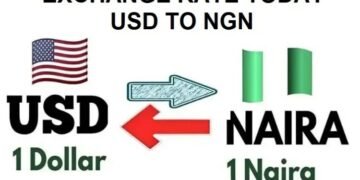How To Easily Clear E16 Error on DSTV
DStv (Digital Satellite Television) is a Sub-Saharan African direct broadcast satellite service owned by MultiChoice. The service launched in 1995 provides multiple channels and services to their subscribers.
DSTV has gone far in upgrading their satellite by introducing the latest decoder which enable subscriber to use extra views. This allows subscribers to link two decoders together under one subscription fee in order to increase the rate of viewers.
With all these interesting packages, you may have seen or encountered series of annoying challenges, this may occur due to bad signal. Another shortcoming to DSTV service is the E16 error.
How To Easily Clear E16 Error on DSTV
There is nothing more frustrating than coming home to relax and finding that there is no DStv. Many reasons could cause your DStv to give an error ranging from account issues to equipment failure. For more information on different DStv error codes have a look at our post section on our website.
How to clear DSTV E16 error using your mobile phone or computer
Method 1: Send SMS to DSTV customers care
This method is easy and can be done anywhere, Send an sms in the format below:
RA space SMART CARD NUMBER (located at the back of your DSTV smart card) ten (10) digit number, E. g: RA 1234567890.
Note: service charges may be required.
Method 2: Visit DSTV official website through the Internet
Through this method(Internet), you can clear the E16 error on your DSTV decoder, all you need to do is to visit DSTV self service portal on your computer or mobile device browser. Fill the the form on the Web page, insert your smart card number & captcha code correctly
There are different errors listed that can be cleared using the self service portal, select the E16 error. Having done the above steps, click CLEAR ERROR, it will immediately disappear from your TV screen. Follow the steps below:
How to clear DSTV E16 error through the Internet easily
- Visit the Dstv Self service portal.
- Fill in your Smart card number
- Select the type of error you want to clear “E16” in this case.
- Enter the captcha code and click “Clear Error”
These two methods are easy steps that can be done without stress. With this article I believe you can now enjoy your DSTV without the E16 error.
OR
- Dail *120*68584#
- Select option 2 – Manage your viewing.
- Select option 1 – Fix an Error