How to Stop Offensive Text Messages from Random Numbers
In a world of technological advancement, the misuse of technology is an unfortunate reality. Receiving offensive and unsolicited text messages from random numbers can be not only intrusive but also distressing, especially when children have access to your phone. This article provides solutions to prevent and stop these offensive messages.
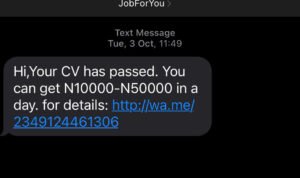
Why Do You Receive Spam Texts?
Before we dive into the solutions, let’s understand why someone might send you a spam text:
- It could be from someone you know, such as a friend or coworker who may have a crush on you.
- It might be an accidental text from someone who has your number but didn’t intend to send it to you.
- Scammers may attempt to deceive you, pretending to be someone else or using phone phishing tactics to obtain your personal information.
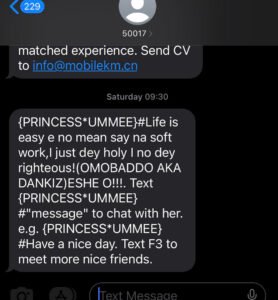
Can You Identify the Sender?
If you’re hesitant to respond to spam texts, there are ways to identify the sender:
- Use a reverse lookup service to discover the name and phone number of the person searching for your number online.
- Consider using spy apps like Techrul spy app to intercept text messages in real-time without revealing their identity (with permission). However, this option may involve a cost.
READ ALSO :How To Disable Private Number Or Enable Caller ID on Airtel, MTN, Glo, and 9mobile On Android and iPhone 2023
Now, let’s explore how to stop receiving offensive texts from random numbers:
1. Do Not Reply When you receive an offensive text from an unknown number, your instinct might be to respond with a strongly-worded message, demanding that they stop. However, this can be counterproductive. Most of these messages come from automated systems that send texts to random numbers, often purchased online. These systems are unaware of whether the numbers are active or inactive. By responding, you confirm that your number is active, potentially leading to more messages. The best approach is to avoid replying altogether.
2. Avoid Clicking Links After receiving an unsolicited text, avoid clicking on any accompanying links, no matter how enticing they appear. In many cases, these links are phishing attempts that lead to websites seeking your credit card information or sensitive account passwords. To play it safe, steer clear of clicking any links from unknown senders.
3. Enable Spam Protection If you have already responded to such messages, there’s still hope. Enabling the built-in spam protection feature on your device can be effective. This feature works by comparing incoming numbers with reported spam numbers, diverting potential spam messages to a designated spam folder. Android’s default Messages app typically has this feature enabled, but you can confirm its status on your device:
- Use the Google Messages app, available on the Google Play store for Android.
- Open the app, tap the three dots for the menu, go to Settings > General, and activate “Spam protection” if it’s not already enabled.
To ensure this feature works correctly, set the Messages app as your default messaging app in your device’s settings.
4. Block Senders and Report as Spam After enabling spam protection, actively report offending numbers as spam and block the senders. This helps improve spam detection algorithms and prevents further messages from those numbers. The steps for reporting spam and blocking senders may vary across messaging apps, but most have a “Block” or “Block Sender” option.
5. Use an Anti-Spam App If you’re unsatisfied with your device’s built-in spam protection, consider using a dedicated anti-spam app available on app stores. Apps like SmartLimits can block texts reported by other users. If you continue to receive unwanted and offensive texts, exploring such apps may be beneficial.
Conclusion
Protecting your device from offensive texts is essential, especially when children have access to it. By implementing these strategies, you can put an end to unwanted messages from random numbers. You no longer need to post, “I keep getting dirty texts from random numbers” on online forums. Stay safe and maintain control over your communication channels.




















