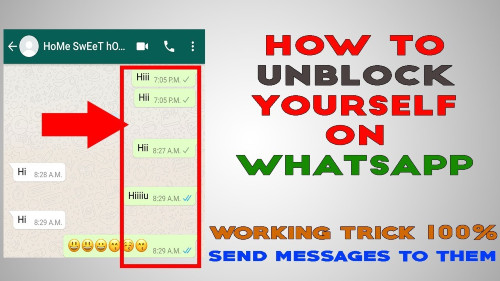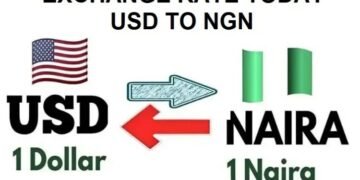How To Unblock Yourself On Whatsapp If A Contact Blocks You
Hi guys, it Golden again. Today we will be sharing some tips on How To Unblock Yourself On Whatsapp If A Contact Blocks You. Read this article till the end, I am sure you will not regret.
Have you ever been blocked on whatsapp messenger before and you just cant figure on a way on how to unblock yourself on whatsapp ?
There might possibly be a reason a contact would block you, either you are disturbing or the person is definitely a scammer and you are scammed, he or she will further block you so you don’t keep on disturbing him/her.
Or are you toasting a girl and she decides to block you? Lol, dear brother, here is what to do to unblock yourself on whatsapp when blocked by a contact.
This simple trick shared by GoldenNewsNg will automatically unblock you on whatsapp if a contact blocked you.
Read Also: How To Recover Your Money From a Scammer On Cryptocurrency P2P Platform
How To Unblock Yourself On Whatsapp If A Contact Blocks You
- Ensure you Back up your chats. If you would like them restored back after the process.
- Easily backup chats by going to whatsapp Menu Settings
- Chats
- Chat backup. (Either Back up using Google Drive or simply backing directly to your sdcard).
If You are backing up using gmail, you will be prompted to select a Google account to be used for backup. If you do not have an active Google account already on the phone, tap Add account when prompted and input your details. .
Note: Backing up over cellular results in additional data charges.
- Now completely delete your WhatsApp account by going to account settings on your WhatsApp account/privacy
- Now hit delete your account and proceed to other prompts.
Note: By taking this steps, it simply means you no longer have a whatsapp account again with that number. Spiritually, physically and tech wise you definitely cannot block someone who’s not on WhatsApp. Therefore all those who blocked you can no longer and will not have you on their blocked list again.
- Now, After successfully deleting your whatsapp account, you will be logged out and now have to register again into whatsapp. Here is the main thing achieved!
Note: You don’t need to clear your whatsapp data or even uninstall your whatsapp, just go straight to reactivation.
WhatsApp Reactivation Process After Successfully Deleting Your Account To Unblock Yourself On Whatsapp:
- Open your WhatsApp and register your number on WhatsApp again. Fresh account, but before then you should know how to recover back all your backed up chats.
How To Restore Whatsapp Backup Chats/medias:
For those who did a backup before now can get all chats and medias back. If you used a Gmail for backup make sure you have the gmail active on the phone.
Read Also : How to Call a Person That Has Blocked Your Number
For those who made sdcard backup or internal storage whatsapp backup, here is what to do.
- Go to file manager
- Open internal storage or sdcard storage (depending on the backup location you used).
- Now locate whatsapp folder and copy the complete backup folder and paste it on internal storage whatsapp. If you don’t need the chats, just ignore and move over.
Upon successful verification of number, you will be prompted to restore your messages and media from Google Drive, sdcard or internal as the case may be.
Once completed, all chats and medias will be available like nothing happened.
Simply go to chats and refresh contact list and search for the person that blocked you.
Note: All whatsapp groups you were in will be gone, but when chats is been restored, you will have to private chat the Admin to kindly add you back into the group.
Now Send a shocking message and boom, the person remains in shock and is marveled.
NOTE: If he or she blocks you again, continue steps again. They will get tired 😂😂😂
Now you don’t have to get a new simcard to message blocked contacts, now do it yourself and enjoy.
Note: This thread ( how to unblock yourself on whatsapp when blocked by someone) is for educational purpose only!
Thank you
How To Unblock Yourself On Whatsapp If A Contact Blocks You
Credit : Droidvilla