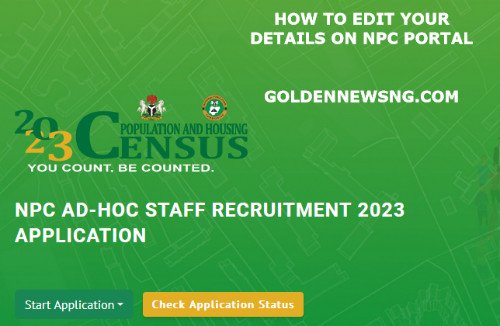How to Update or Edit Your Personal Details on the NPC Portal : If you need to make changes to your personal details on the National Population Commission (NPC) portal, you can easily do so by following these steps:
- Visit the NPC portal: Start by visiting the NPC portal through your preferred web browser. Ensure you have a stable internet connection.
- Click on “Start Application”: Once you’re on the portal, click on the “Start Application” button located on the homepage.
- Select “Resume Application”: After clicking on the “Start Application” button, select the “Resume Application” option from the dropdown menu that appears.
- Enter your NPC Application ID: Enter your NPC Application ID in the space provided. You can find your application ID on the confirmation message you received after submitting your application.
- Click “Proceed”: After entering your application ID, click on the “Proceed” button to continue.
- Edit the URL: Once you’ve clicked on “Proceed,” the URL in your web browser will change. To edit your details, simply add “/prev” (without quotes) after the “ng” in the URL. For example, if the URL is “https://npcregistration.org.ng/apply/123456”, you should edit it to read “https://npcregistration.org.prev/apply/123456”. This will take you to the page where you can edit your personal details.
- Make necessary changes: Once you’ve accessed the page where you can edit your details, make the necessary changes to your personal information.
- Submit changes: After making the changes, review them carefully to ensure they are accurate. Then, click on the “Submit” button to save your changes.
In conclusion, editing your details on the NPC portal is a straightforward process that can be done in a few simple steps. Just ensure you have your NPC Application ID handy, and follow the steps outlined above to make any necessary changes to your personal information.